The Huawei unlock tool v2.4.2.0 similar to Huawei Modem Unlocker by Bojs. This tool can be downloaded from the link which is provided at the end of the post. For using this software, you need to install DotNet Framework v2. This is an offline application, and there is no need for internet connectivity. One can unlock his modem without the internet connection.
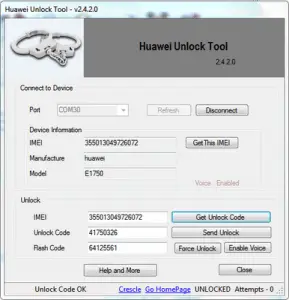
Huawei Unlock Tool is very easy to use. Just run the tool after downloading, and you will get a simple user interface. Just click on the Refresh button to get the COM port of the connected dongle. Select the COM port and click on connect, and your modem will be connected via this app. It will automatically get the device information, manufacturer, model, IMEI, unlock code, and flash code.
To unlock your data card, click on Send Unlock, and your modem will be unlocked forever. It supports almost all old Huawei modems of 35 series IMEI number. If normal unlock does not work, then you can also use the Force Unlock option. Force Unlock will help you to unlock customized firmware dongles.
Features of Huawei Unlock Tool V2.4.2.0
- Smart Unlocking of Huawei Modems (OLD firmware)
- Smart Temporary Unlocking of Huawei Modems (NEW firmware)
- Enable/disable Voice feature.
- Flash/Unlock code generator.



