Xolo has recently listed Q1010i smartphone in Indian official web site with Android 4.2 Jelly Bean Operating System. Now, the company has released a KitKat update for its flagship phone, which can be downloaded from the link provided at the end of the article.
How to update the Xolo Q1010i phone with the latest KitKat :
1. Download the KitKat Update on your computer and don’t extract it.
2. Make sure your device battery is fully charged.
3. Connect your Q1010i cellphone to your PC using a USB cable.
4. Upon successful USB connection, turn-on the mass storage from the notification panel.
5. Now, your phone will be detected as a mass storage device on your PC.
6. Now, locate the downloaded file from your PC and copy it to the root of your Q1010i device.
7. Wait for the copy to complete.
8. Once the copy is completed, disconnect the phone completely from the PC.
9. Now launch the ‘XOLO Care’ app from your Xolo Q1010i.

10. In the ‘UPDATE’ tab, click on ‘Check for software update.’
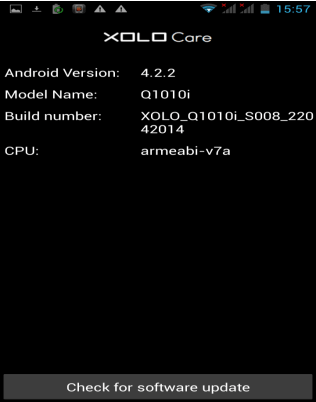
11. Click ‘Check for updates.’

12. Click ‘Continue.’

13. Now wait for the firmware update to be fully processed. After the successful update, your Xolo Q1010i will be rebooted. Now your phone will be updated with the Android 4.4.2 KitKat operating system.
Also Read: Xolo has Released Q1000 Opus KitKat update from S011 to S015.
Download Firmware Update (KitKat Update) of Xolo Q1010i Smartphone


