Zain carrier of Saudi Arabia has launched Huawei B520s-93a which comes with firmware version 11.237.01.00.375 or 11.235.00.00.375. Huawei B520 can be unlocked by unlock code if the device prompts for simlock code after changing the simcard. It comes with Huawei Algo V5 and unlocking code is too costly. Our team has developed a new file, which can unlock Zain Saudi Arabia locked Huawei B520s-93a router easily. It has been tested with firmware version 11.237.01.00.375 and 11.235.00.00.375.
How to Unlock Zain Saudi Huawei B520s-93a (Firmware 11.237.01.00.375 / 11.235.00.00.375)?
2. Run on Windows 7 or XP PC.
3. Run the file with the name of “B520s-93a Safe Loader”.
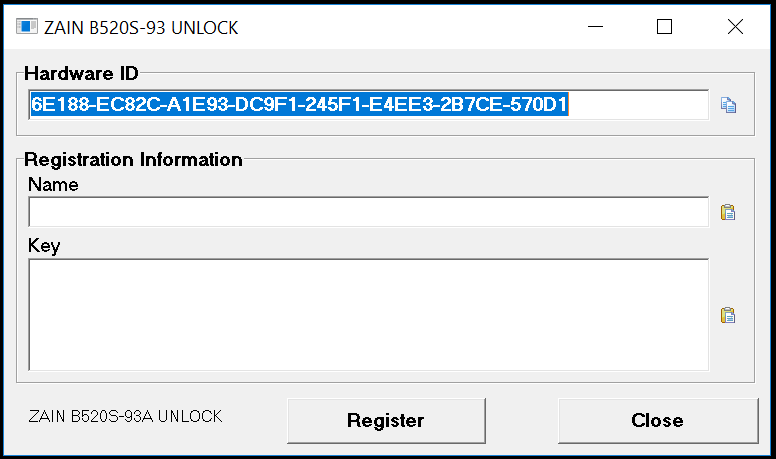 4. Copy the hardware ID from the unlocking tool and pay 10USD at PayPal (While paying mention model, network, and IMEI of the device).
4. Copy the hardware ID from the unlocking tool and pay 10USD at PayPal (While paying mention model, network, and IMEI of the device).
5. Our team will reply with registration name and key.
6. Now dismantle the router.
7. Cut a USB cable and solder the wires as shown in below image (Note: USB cable other end will be used to connect to PC):
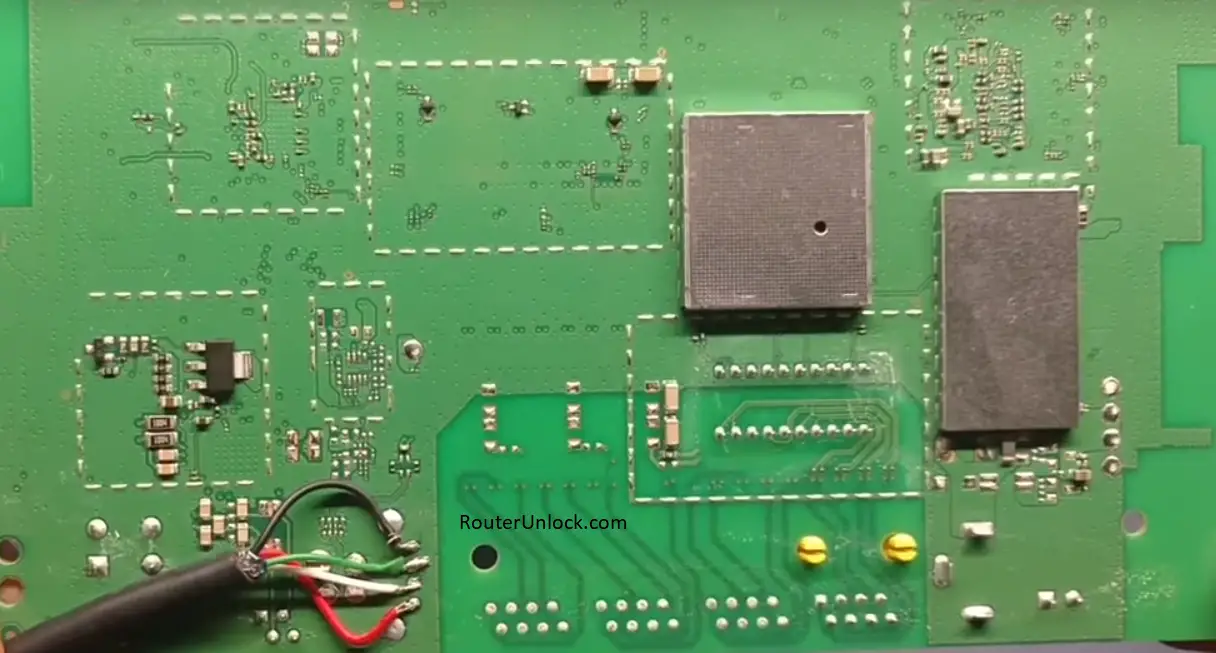 8. Now with a twizzer or metal, touch and hold both pins as shown in below image:
8. Now with a twizzer or metal, touch and hold both pins as shown in below image:
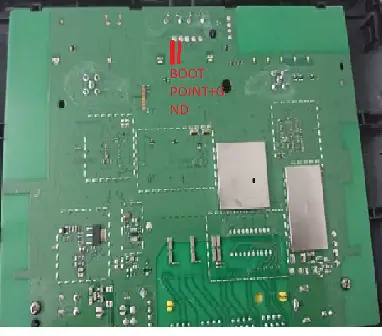 9. From another hand, connect USB cable another end to the computer (Note: During this process, the B520s-93a router will be off).
9. From another hand, connect USB cable another end to the computer (Note: During this process, the B520s-93a router will be off).
10. Now connect the B520 power adaptor to a static power supply (like UPS).
Note: You will hear a sound and will see something is installing on PC (You can see in the right corner of the taskbar).
11. Now open the device manager and you should see single COM port (refer below image).
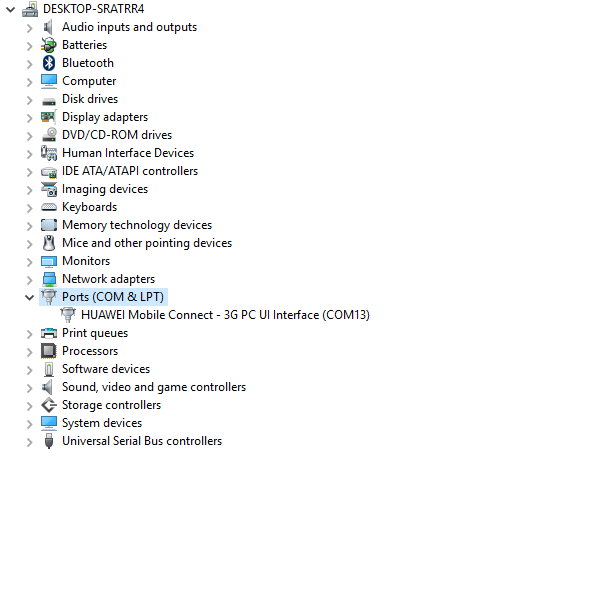
12. If Huawei port is in yellow color then install the drivers first before proceeding with next steps.
13. Once Huawei COM port is ready, run the “B520s-93a Safe Loader” file.
14. Fill the registration name and key which you have got in the email.
15. Click Register.
It will start flashing the device. In a minute, you will again see something is installing on your PC.
Now you should see two COM ports of Huawei in device manager.
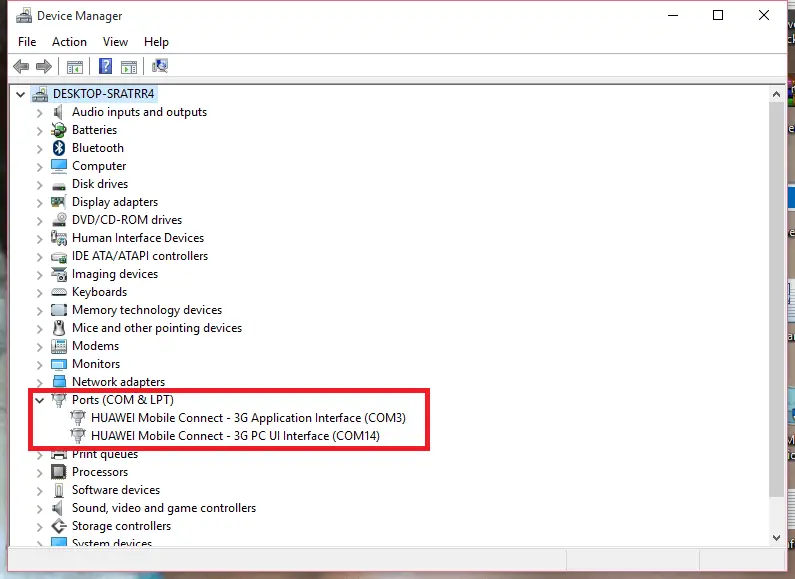
16. Once both COM ports are ready, now run the file with the name of “B520s-93a Unlock”.
17. It will again start the flashing of firmware.
18. Once the firmware update is completed successfully, your device will be unlocked permanently to use with any another network provider simcard as well as the default.
Note: For unlimited unlocking license of Huawei B520s-93a, contact us.

![100% Working Unlocking of Tre Italy Huawei E8378Ws-210 [Firmware 21.323.04.01.12]](https://routerunlock.com/wp-content/uploads/2019/03/Tre-Italy-Huawei-E8378Ws-210-218x150.jpg)
