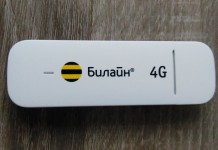How long we need to wait for a Huawei unlock code?
The approximate delivery time for a Huawei unlock code is 10 minutes to 8 hrs.
The average response time for a Huawei unlock code is 30 minutes (based on last 100 orders).
How to unlock Orange E3251 Uganda Huawei modem?
1. Download Orange E3251 Uganda Huawei modem Unlocker from the link provided at the end of the article.
2. Now disconnect the internet and change the default SIM card with any other network provider.
3. Now, connect the modem to a PC or laptop.
4. Let it launch the software of the data card.
5. Close the software of E3251.
6. Run the downloaded Orange E3251 Uganda Huawei dongle Unlocker software.
7. Detect Orange E3251 Huawei modem into the downloaded software.
8. Now, put 8-digit unlock code in the “Unlock Code (6-8 digits):” box and click on the OK button.
9. Now your modem is unlocked forever.
Note: Don’t use any wrong codes in the Orange E3251 Uganda Huawei modem. Otherwise, it will be locked permanently.