Uganda Airtel has launched a customized firmware modem Huawei E3131s-1, and it is not possible to unlock it without flashing the firmware. Earlier, the company has launched the same dongle with un-customized firmware, and unlocking was easy.

When you detect it under DC-Unlocker software, you will get information like below:
Found modem: E3131s-1EW
Model: Huawei E3131
IMEI: 8627 Serial NR. : N8S7SA1281****
Firmware: 21.157.48.00.846
Compile date / time: Jul 3 2012 10:07:42
Hardware ver. : CH2E303SM
Dashboard version: UTPS21.003.28.13.846_MAC21.003.28.12.846_LNX21.003.28.06.846
SIM-Lock status: Locked (CardLock)
Wrong codes entered: 10 (unlock attempts left: 0)
Notably, firmware version 21.157.48.00.846 remains unchanged, but the unlocking counter left is 0, which means it will not accept any unlock code now.
How long we need to wait for a Huawei unlock code?
The approximate delivery time for a Huawei unlock code is 10 minutes to 8 hrs.
The average response time for a Huawei unlock code is 30 minutes (based on the last 100 orders).
How to Unlock Customized Huawei E3131s-1 Uganda Airtel Modem?
1. Download Firmware Huawei E3131s-1 21.158.13.00.297 (Dialog Sri Lanka).
2. Download Universal Master Code to generate the firmware code.
3. Change the default SIM with another network provider SIM and plug the dongle into Windows PC.
4. If the internet is already connected, then disconnect it.
5. If dashboard/software automatically opens, then close it. See on taskbar also, if it is running, then evict it.
6. Now, run the free Universal Master Code tool and go to the Huawei tab and generate the firmware code for your IMEI.
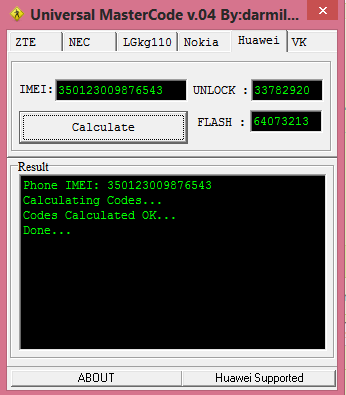
7. Note down the flash code.
8. Now, run the firmware update, which you have already downloaded.
9. When it asks you for a password, use the flash code, which you have already generated in the 5th step.
10. Proceed with further steps and wait till finish the wizard.
Now, your customized Huawei E3131s-1 Uganda Airtel Modem has been successfully updated with unlocked firmware, and your dongle is ready for unlocking.
Now, purchase the correct unlock code for your device. Download card lock unlock tool. Detect the dongle under “card lock unlock tool,” and enter the NCK / Unlock code and click on OK. Now, your device is successfully unlocked.
You can also get a free unlock code of E3131 by commenting model and IMEI.
You can also use unbranded Huawei Mobile Partner 23.015.02.00.03 for Windows 8.1 & Mac 10.10.

![100% Working Unlocking of Tre Italy Huawei E8378Ws-210 [Firmware 21.323.04.01.12]](https://routerunlock.com/wp-content/uploads/2019/03/Tre-Italy-Huawei-E8378Ws-210-218x150.jpg)


