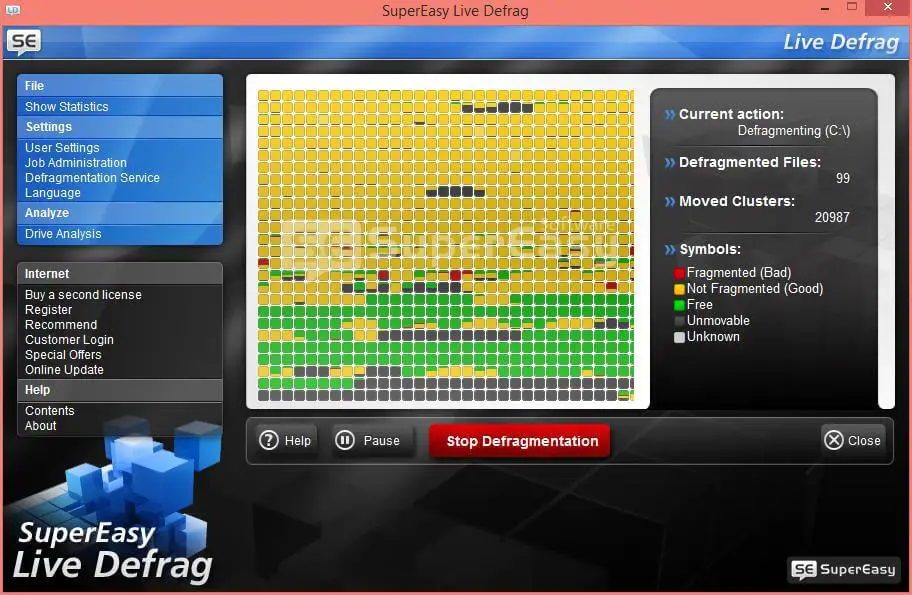Before Windows Vista, optimization of the hard disk was a tough job for an administrator. Microsoft has slowly improved the native de-fragmenting tool, and it keeps working in the background without your knowledge. The native de-fragmentation tool of Windows is not too good, and I always prefer using third party apps.
Today, I have got one freeware tool that is called SuperEasy Live Defrag. According to this free software’s official website, SuperEasy Live Defrag is supported on Windows XP / Windows Vista (32/64) / Windows 7 (32/64). However, I used it on Windows 8.1 64-bit OS, and it de-fragmented the hard disk quietly.
Super Easy Live Defrag registers itself as a disk defragmenter process and keeps running in the background of Windows operating systems. Download it on PC and run it once; it will check the disk fragmentation without interfering with your work. When it finds that a drive has been fragmented and needs to be optimized, it starts defragmenting that disk drive without slowing down your computer.
Super Easy Live Defrag is free and also totally clean. It does not come with any crapware that installs with your application. While installing the program, Super Easy Live Defrag creates a Windows process that keeps running with the operating system in the background.
Super Easy Live Defrag comes with an easy interface so that a novice can also handle the program. After the installation of this tool, there is no need for any UI. If still, you need then you can get it from System Tray.
The “Show Statistics” option will show you when the disk was defragmented and how many times the drive was defragmented during last week and since the installation of the program.
It supports German, English, Dutch, French, Arabic, Danish, Spanish, Norwegian, Polish, Persian, Hebrew, Hungarian, Armenian, Italian, Georgian, Portuguese, Romanian, Russian, Slovak, Swedish, Turkish, Ukrainian, and Chinese. Its latest version download size is less than 15 MB.
Download SuperEasy Live Defrag (Official Download Link)