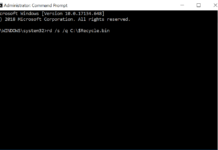In any operating system, every file and folder has a unique name. Naming or renaming a file or folder in the Windows operating system is very easy. When you create a file/folder, the windows operating system automatically names it. You can easily rename it by putting any texts, numbers, and certain special characters.
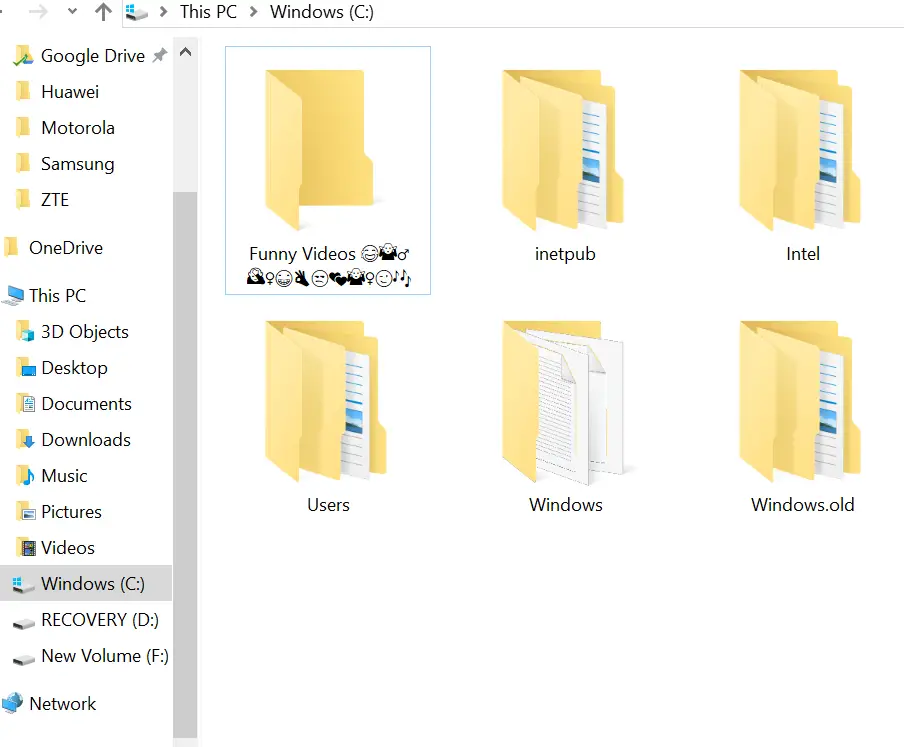
Have you ever notice a file or folder with emojis. Yes, it is possible to use emojis in Windows 10 operating system without any third-party software. Inserting emojis makes more interesting to any file or folder. Suppose you have a folder for funny videos, and you want to use a smiley emoji in the folder name. You can easily insert any emoji in a file/folder in Windows 10.
How to Use Emojis in Files and Folders Names in Windows 10?
Also, to use the Emoji in files/folders name, there is no need for any third party software. You can use the built-in touch keyboard of Windows 10 to add emojis in file/folder names.
1. Right-click on an empty space on the Taskbar and select “Show touch keyboard button” to add the touch keyboard button to the Taskbar.
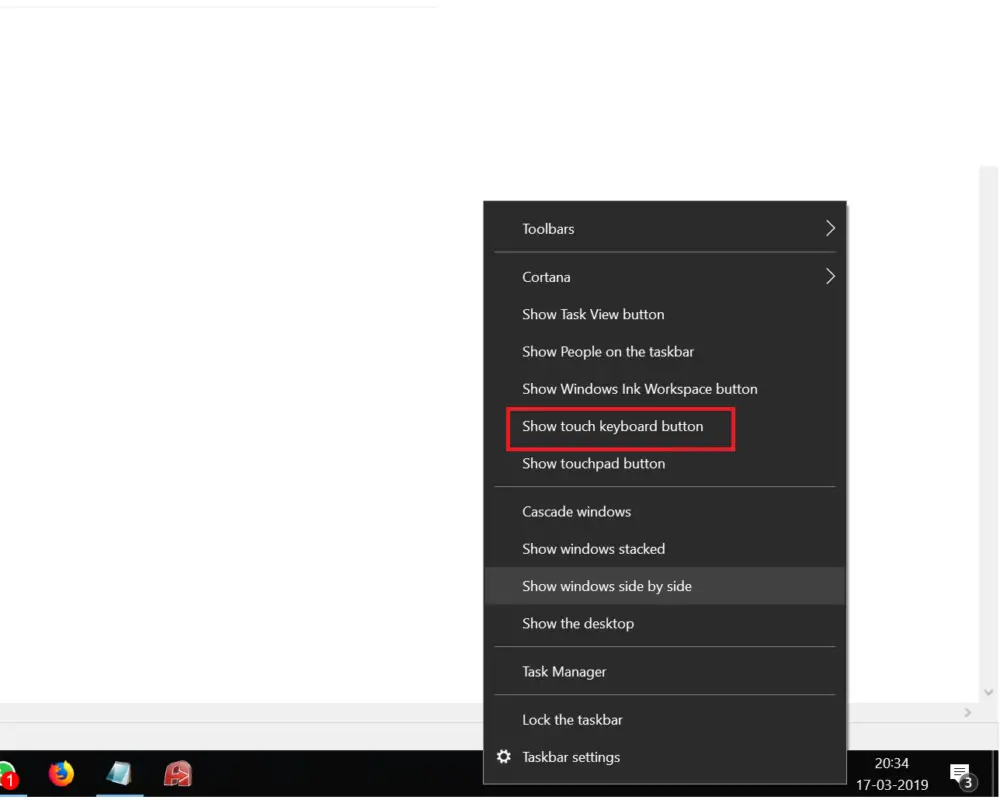
2. Select the file or folder to which you want to add emojis. Press the F2 key or right-click on it and select the Rename option.
3. Now click on the touch keyboard button from the taskbar to open it. Click on the emoji icon from the lower left of the touch keyboard to see all available emojis.
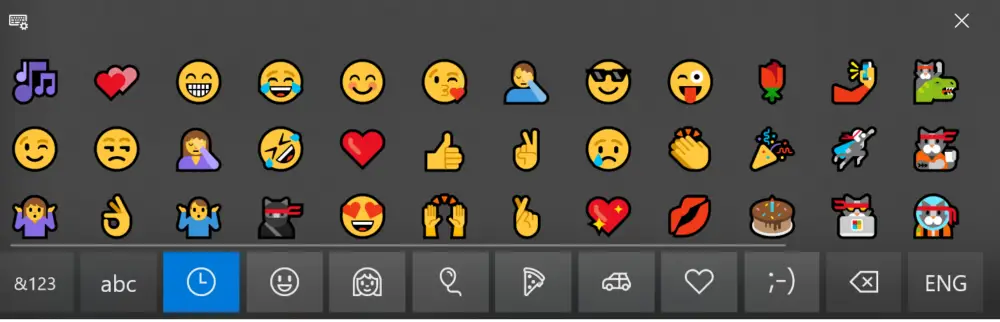
4. Click on the emoji to use it as a file or folder name.