Various network providers have launched Huawei B612 sub-model B612s-25d in various countries. Since it comes locked to a particular network, you can’t use it with another network provider’s SIM card. Once the router is unlocked, you can use it with the original SIM card and others.
Unlocking of Huawei B612s-25d is possible with ‘factory unlock code‘ if your router prompts for the simlock code after changing the SIM card. Usually, unlocking the device by the code is the recommended method, but it costs high, and if you have stock in bulk, then the device cost will be increased after unlocking. In this method, we will mention the boot shot, which means you have to open the screws of the device to unlock it without any code.

How to Unlock Huawei B612 (B612s-25d)?
1. Download Huawei B612s-25d unlocker software.
2. Run the file on Windows 7 or XP PC only.
3. It will generate hardware id.
4. Pay 10 USD at PayPal (While paying mention model, network, and the IMEI of the device. For the rest of the details, we will email).
Note: This method will not work with a newer version, so kindly don’t pay.
5. Our team will provide the registration name and key.
6. Now unscrew the Huawei B612s-25d router.
7. Extract the board.
8. Cut a USB cable (opposite side of USB point) and solder the cable as shown in the below image:
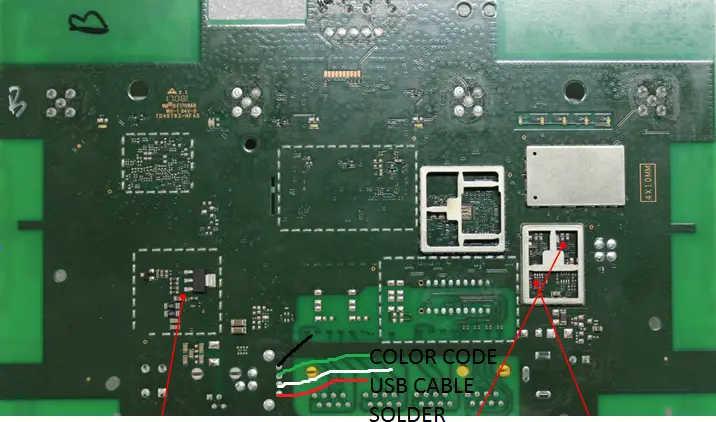
9. Plug the USB into the same computer on which you had generated the hardware id.
10. With tweezers or any metal, touch and hold the boot with the ground pin (both are marked in the image).
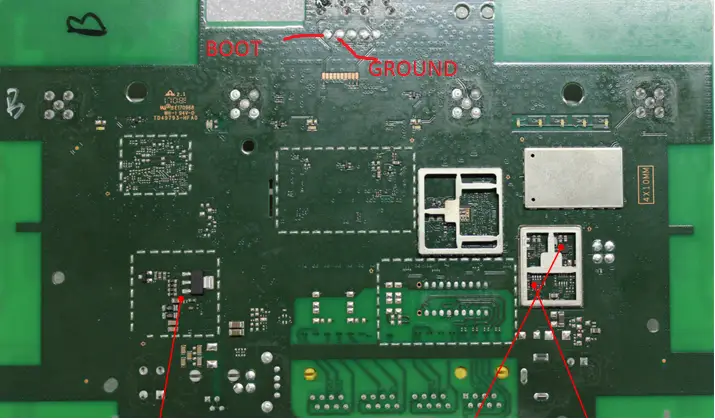
11. Now switch on the router.
12. It will create a sound, and you will see something is installing on your computer.
13. Now open Device Manager >> Ports (COM & LPT).
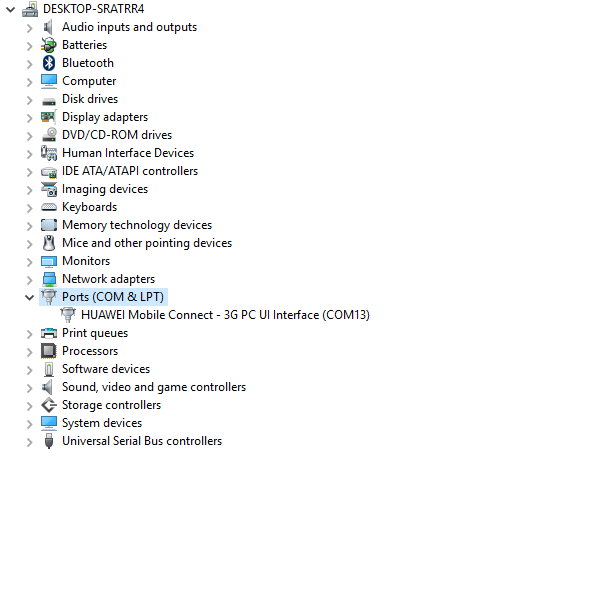
14. It will create a single COM port for Huawei.
Note: If it is in yellow color, then run the Huawei drivers.
15. Once the Huawei COM port is ready, run the “B612s-25d Loader” file as shown in the above image.
16. In a few seconds, the program will automatically close, and you will again see something is installing on your computer.
17. This time, you will see two Huawei COM Ports.
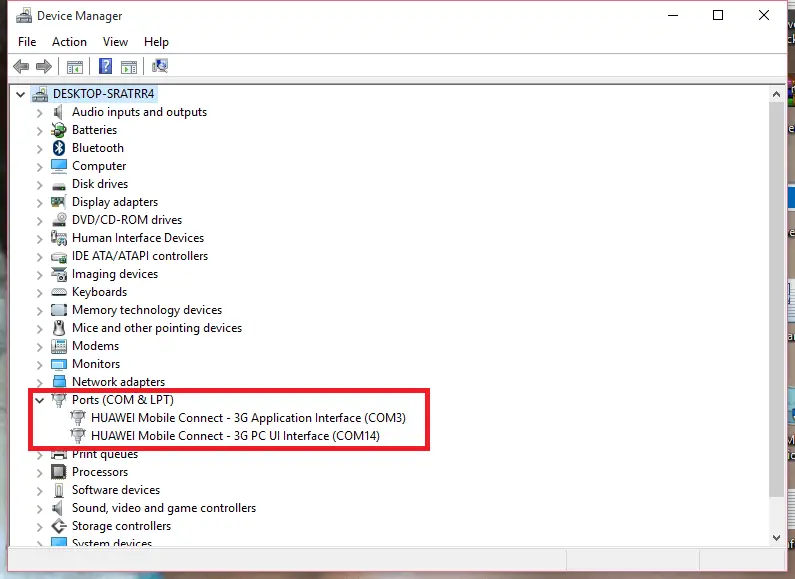
18. Now, run the “B612s-25d Unlock” file.
19. In a few minutes (depends on the computer speed), it will be automatically closed.
20. Now, your Viva Huawei B612s-25d router is successfully unlocked to use with all other SIM cards.
The above-mentioned program will work with all Huawei B612s-25d routers.

![100% Working Unlocking of Tre Italy Huawei E8378Ws-210 [Firmware 21.323.04.01.12]](https://routerunlock.com/wp-content/uploads/2019/03/Tre-Italy-Huawei-E8378Ws-210-218x150.jpg)
