Airtel Nigeria offers a customized Huawei E5336BS-2 router, and you can not unlock it using only unlock code. When you change the Simcard and log in to the device, you will be redirected to the unlocking page, where you will find zero (0) attempts to enter the “unlock code/simlock.” Since all the attempts are already exhausted, it is impossible to open it for all other networks.
However, if you change the default firmware with universal firmware, you will again gain ten attempts left to enter the code. That means unlocking, but before that, you need to change the firmware of your device.
In this routerunlock.com post, we will guide you on a customized Huawei E5336BS-2 router offered by Airtel Nigeria.
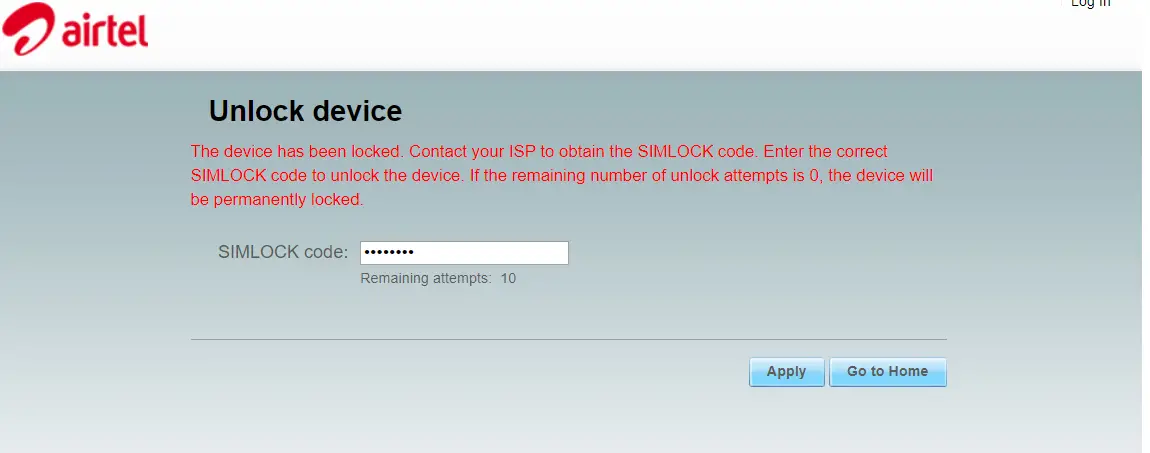
How to Unlock Customized Huawei E5336BS-2 Router of Airtel Nigeria?
To unlock customized Airtel Nigeria Huawei E5336Bs-2, do the following:-
Step 1. First, download Huawei E5336Bs-6 firmware 21.210.09.00.00 and Huawei E5336Bs WebUI 17.100.08.00.03.
Step 2. Extract both the zip files in separate folders using WinRAR or any other application that you prefer to use.
Step 3. Then, connect your device to the PC with a USB cable that you want to unlock.
Step 4. Now, you will see the Airtel page automatically opens. If not, open “My Computer” or “This PC,” and you will find an additional CD ROM. Open that and run the setup file. Once installed, the default Airtel page will open.
Step 5. After that, run the executable file from Huawei E5336Bs-6 firmware 21.210.09.00.00.
Step 6. It will prompt for a password. You can either comment with the model and IMEI of the device to get the firmware code or get it by running the Univeral Master Code Tool.
Step 7. Once flashing is completed, then update your device with Huawei E5336Bs WebUI 17.100.08.00.03.
When you update your device with both the files (firmware and WebUI), disconnect from the PC reset it. Now, login into your Huawei E5336 using the admin/admin combination. You will see ten attempts are left to enter the code. Enter the correct unlock code, which routerunlock.com provides, and it will be unlocked permanently to use with all sim cards.

![100% Working Unlocking of Tre Italy Huawei E8378Ws-210 [Firmware 21.323.04.01.12]](https://routerunlock.com/wp-content/uploads/2019/03/Tre-Italy-Huawei-E8378Ws-210-218x150.jpg)
