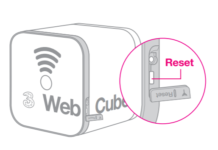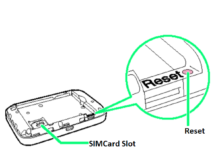Huawei E8372 is a WiFi dongle that can be used with 15 WiFi-enabled devices simultaneously. It is a 4G LTE supported USB modem. After using a long time, it may be unresponsive. To reset the dongle to its factory mode, you need to reset the Huawei E8372.
How to reset the Huawei E8372 dongle to the factory default settings?
1. Remove the back cover of the E8372.

2. Connect the Datacard to a computer USB port.

3. Using a pen or paper-clip, press and hold the Reset button for 2 seconds.

4. Huawei E8372 will be restarted automatically.
Now factory default settings of Huawei E8372 have been done. All the settings, which were done manually, will be erased. Now you can make the settings again to continue using this dongle.
Similarly, all sub-models, including Huawei E8372h-153, Huawei E8372h-607, Huawei E8372h-608, Huawei E8372h-517, and Huawei E8372h-511, resetting can be done.