“Settings > General > Usage” Every time we check the storage usage of our iPhone, “documents and data” are always on the top of the list. To remove these documents & data (main consist of videos, music, or photos) and free up iPhone, exporting media files to a computer hard drive can be a good idea. But this is not the only situation where we want to transfer files between iPhone and PC. We also do this when backup some materials on iPhone to avoid a loss in accident or theft; transfer music, videos from the computer to the iPhone for enjoying on the go; or export photos to the Desktop to make a slideshow. Then there is the problem: how to transfer files between iPhone, iPad, and PC in a simple, fast, and preferably freeway? Veterans on it might have mastered some complicated solutions, but powerful assistance like WinX MediaTrans is more down-to-earth for most of us.
With a fresh and friendly interface, based on cutting-edge technology like Intel QSV and Nvidia NVENC hardware acceleration, WinX MediaTrans helps you to transfer any video, music, and photo between iPhone and PC at the highest possible speed; manage iPhone music flexible, and even converts videos to MP4 for your worry-free playback on any iOS device. Such a feature-rich iPhone manager is, in fact, not free. Still, these days its manufacturer Digiarty is running a giveaway, during which any interested users can get a licensed copy of WinX MediaTrans for absolutely free.
Own WinX MediaTrans the best iPhone Manager& File Transfer in Limited Giveaway >>
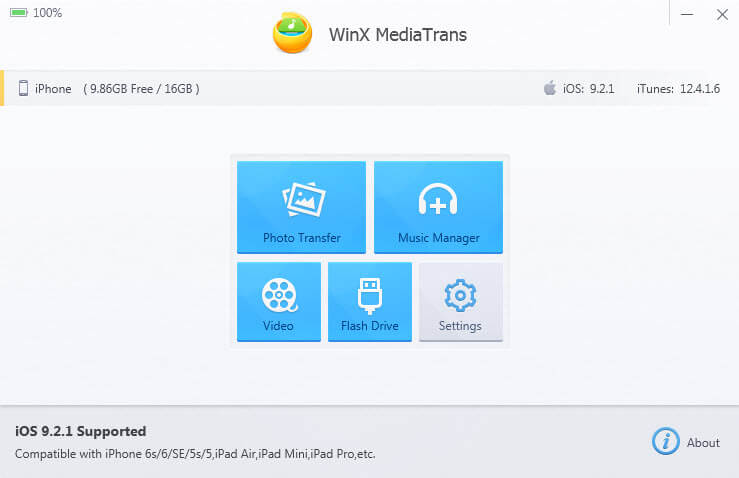
Let’s see how to use WinX MediaTrans to transfer your media files.
Transferring videos between iPhone and PC will be very easy with the help of WinX MediaTrans. After connecting your device to a PC, this iPhone manager tool auto-detects your device. It presents all of the videos, divided into TV shows, movies, music videos, video recorded, etc., on its interface, where you’ll find adding, deleting, exporting, or syncing a video takes only one click. As we have mentioned above, based on advanced technologies, this iPhone video transfer tool transfers your iPhone videos to a computer or the other way around very quickly. Usually, it takes only 3 minutes to move a feature-length movie and a cup of tea to back up a whole TV series. What’s more, it serves as a powerful video converter when you need to convert any mainstream video to MP4 for worry-free playback on any iOS device like iPhone, iPad. Transfer your video by going: “Video”> “Export/Sync.”
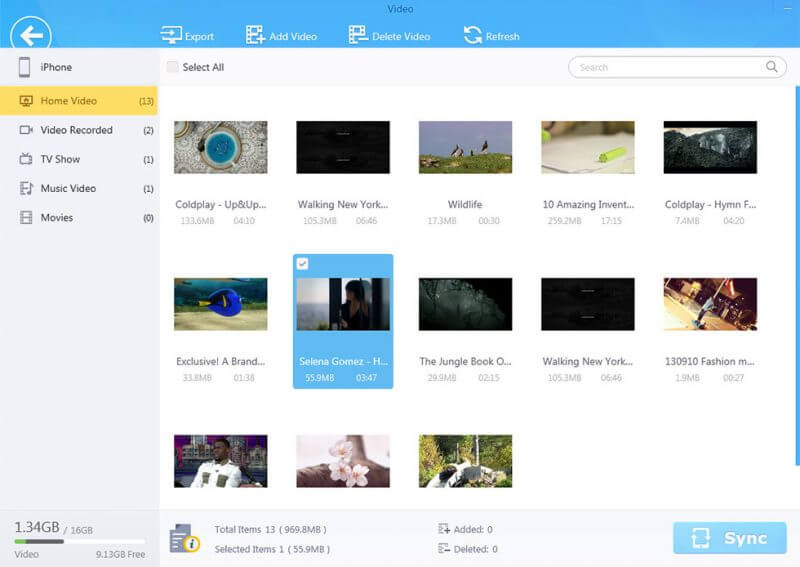
Music management will no longer be a pain with WinX MediaTrans. Whether you want to add/delete/rename a playlist or modify the artist/album name, you can finish it with only one click. This best iPhone music manager automatically shows you your media’s information, including size, duration, format, quality, etc., and allows you to add tags to your songs freely. Transfer music by going: “Music Manager”> “Export/Sync.”
WinX MediaTrans also does well in exporting iPhone photos. By grouping your iPhone photos by creation date/month/year (selectable), this iPhone photo transfer gives you the full freedom to export selected iPhone photos so that you can easily back up photos taken during a period of time as you wish. The acceleration technology built in it greatly speeds up the photo transfer speed. In my test, it took only 7 seconds to transfer 100 iPhone photos. That’s amazing. Transfer photos to the computer by going “Photo Transfer”> “Export.”
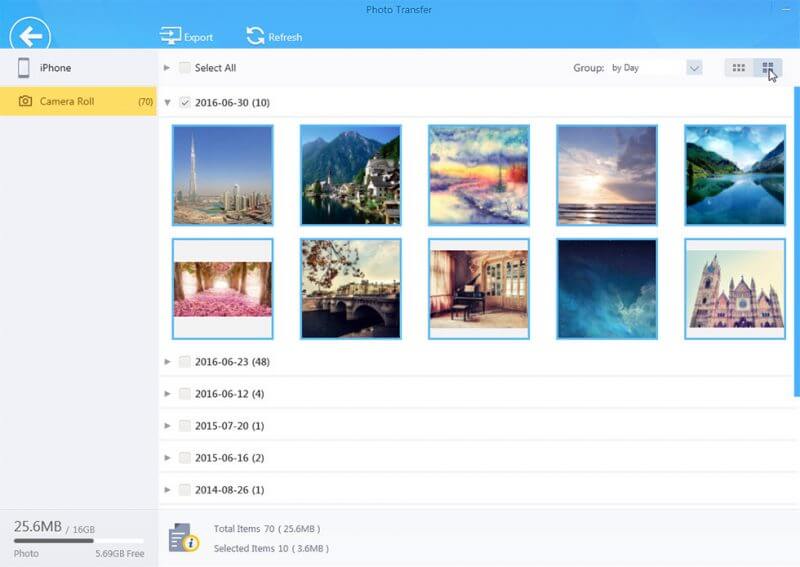 Besides, if you are a forgetful person and always left your USB home, WinX MediaTrans saves you by turning your iPhone, iPad into a free USB. If you don’t like too many clicks, this iPhone manager allows you to finish all the jobs by “drag and drop.” You can also use it to rotate videos so that they can fit on your device screen.
Besides, if you are a forgetful person and always left your USB home, WinX MediaTrans saves you by turning your iPhone, iPad into a free USB. If you don’t like too many clicks, this iPhone manager allows you to finish all the jobs by “drag and drop.” You can also use it to rotate videos so that they can fit on your device screen.
Now you can own this powerful iPhone manager& file transfer for entirely free or choose to get its full version (support lifetime free upgrade/tech support and 30-day money-back guarantee) at a discount of 50% off in this time-limited giveaway. That’s really a good chance since WinX MediaTrans is originally sold at $35.95, and it is beneficial, as you can see.



