Are you tired of your sluggish computer performance? Look no further! WiseCleaner, the company renowned for its popular Wise Registry Cleaner, is hosting an incredible giveaway for its flagship program, Wise Care 365 Pro. This all-in-one PC optimization software allows you to check, clean, tune up, and protect your system, ensuring optimal performance. In this article, we’ll explore the features and benefits of Wise Care 365 Pro, and guide you on how to obtain your FREE license through the exclusive giveaway.
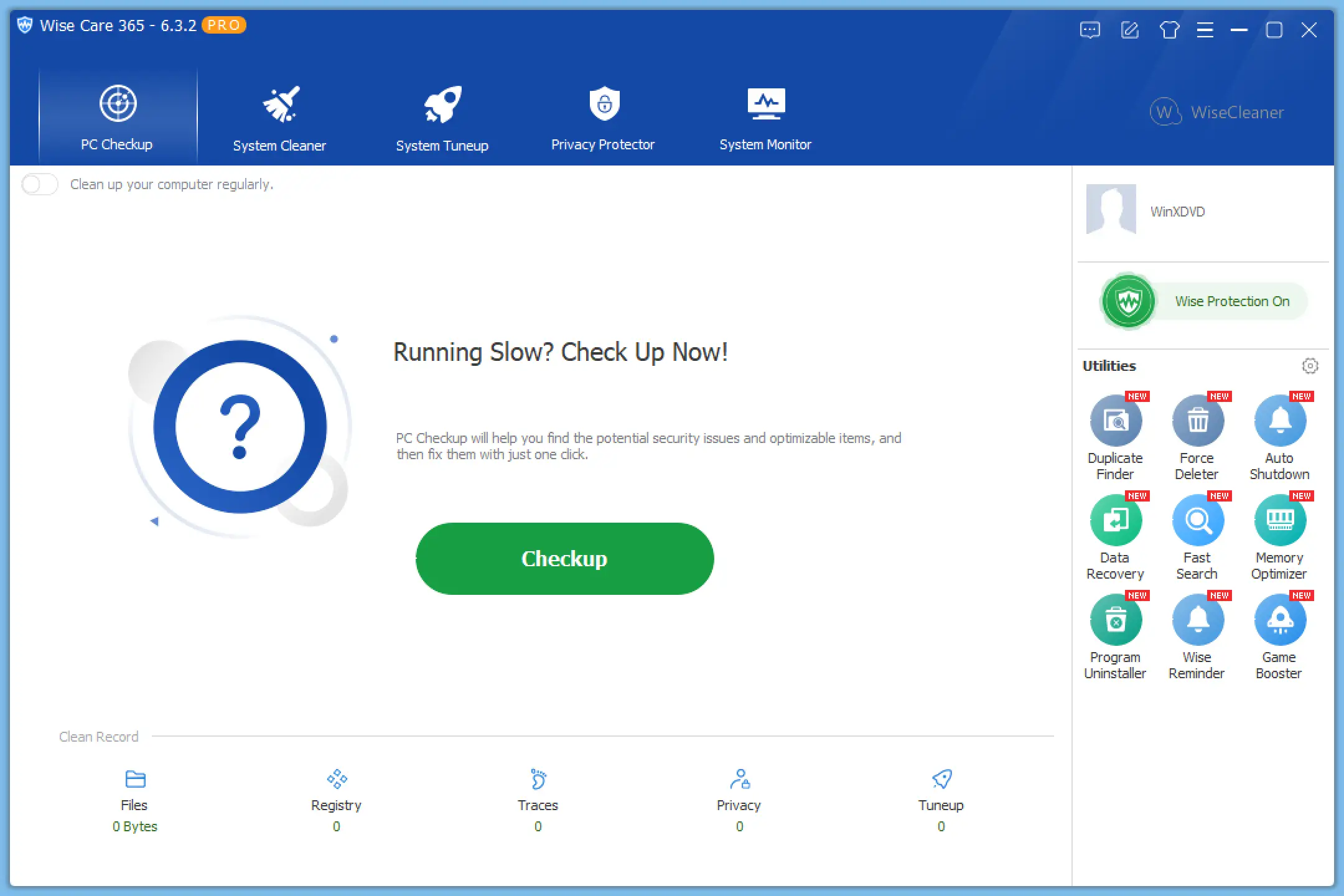
Optimize Your PC with Wise Care 365 Pro
Wise Care 365 Pro is a comprehensive software solution designed to enhance your computer’s performance and efficiency. Let’s take a closer look at its key features:-
- PC Checkup: Is your computer running slowly? Wise Care 365 Pro has got you covered. With a simple click on the PC Checkup button, you can scan your system for various issues such as privacy traces, security projects, useless files, registry entries, computer traces, and browsing history. The Fix button allows you to resolve all identified issues with ease.
- System Cleaner: Keep your system clean and organized using the System Cleaner tools provided by Wise Care 365 Pro. It offers multiple options such as Registry Cleaner, Common Cleaner, Advanced Cleaner, and System Slimming. These tools help you remove unnecessary files, optimize your registry, and slim down your system by eliminating Windows installation files and other unnecessary clutter.
- System Tuneup: Experience the full potential of your PC with the System Tuneup features of Wise Care 365 Pro. It includes tools like System Optimizer, Disk Defrag, Registry Defragmenter, and Startup Manager. These tools optimize your system’s startup and shutdown speeds, improve stability, enhance network speed, and manage startup programs effectively.
- Privacy Protector: Protecting your privacy is paramount, and Wise Care 365 Pro offers the Privacy Protector to ensure your sensitive information remains secure. With the Disk Eraser and File Shredder tools, you can permanently delete files and wipe your HDD/SSD’s free space, preventing any possibility of data recovery.
- System Monitor: Gain insights into your system’s performance and resource usage using the System Monitor feature. Monitor CPU and RAM usage, as well as the path of processes running on your computer. This helps you identify resource-intensive applications and manage them efficiently.
How to Obtain Your FREE License of Wise Care 365 Pro?
Follow these simple steps to claim your FREE license for Wise Care 365 Pro:-
Step 1. Visit this link.
Step 2. Download the Wise Care 365 Pro application, which is approximately 16MB in size.
Step 3. Install the application on your computer.
Step 4. Once installed, launch Wise Care 365 Pro and start exploring its powerful features.
Step 5. No need to enter a license code, as the giveaway version is pre-activated.
Step 6. Enjoy one year of FREE usage with Wise Care 365 Pro!
Step 7. After the initial period, you have the option to renew the license for USD $30.
Conclusion
Say goodbye to sluggish performance and unlock the true potential of your PC with Wise Care 365 Pro. This all-in-one optimization software provides a range of powerful features to clean, tune up, protect your privacy, and monitor your system effectively. Take advantage of the exclusive giveaway and grab your FREE license today! Don’t miss this opportunity to optimize your computer’s performance and enhance your overall user experience.



