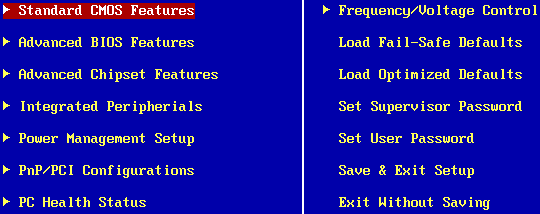“Windows Cannot Be Installed to This Disk. The Selected Disk Has an MBR Partition Table. On EFI systems, Windows Can Only Be Installed to GPT.”
The above-mentioned error message is displayed when trying to install Windows 7, Win 8, Win 8.1, or Windows 10 on a computer, and the EFI Boot Sources setting is enabled in the BIOS.
There are two solutions to this error – Windows Cannot Be Installed to This Disk. The Selected Disk Has an MBR Partition Table. On EFI systems, Windows Can Only Be Installed To GPT :
Either disable the EFI Boot sources or delete the whole partition and create a fresh partition. While installing a fresh copy of Windows, deleting the whole partition is easy. If you have some important data and don’t want to delete the partition, you need to change the Bios settings.
The solution of Windows Cannot Be Installed to This Disk. The Selected Disk Has an MBR Partition Table. On EFI systems, Windows Can Only Be Installed To GPT :
1. Restart the computer, and then press F10 (in your PC, it may be different) to enter the BIOS.
2. Navigate to Storage > Boot Order, and then disable the EFI Boot Sources.
3. Select File > Save Changes > Exit.
Now, reboot the PC and install Windows normally.
To enable the EFI Boot Sources setting in the BIOS :
1. Restart the computer, and then press F10 to enter the BIOS.
2. Navigate to Storage > Boot Order, and then enable the EFI Boot Sources.
3. Select File > Save Changes > Exit.