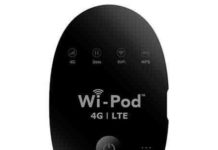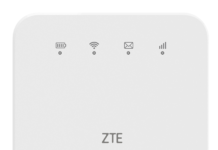Unlocking of ZTE MF65+ router is possible. We can provide the factory unlock code of all MF65+. It may be locked to a particular network in any country. After unlock, you can use all the SIM cards around the world.
ZTE MF65+ is a 3G mobile WiFi router that is available in the Philippines (Smart, MSI), Poland (Orange), Portugal (NOS), Romania (Telekom), and Newzealand (Spark).
Features and Specs of ZTE MF65+
The MF65+ features 850 / 2100 MHz band with 21Mbps data (HSPA+) and 2G GSM 900/ 1800/ 1900 MHz with 384Kbps data. It has a SIM slot and is equipped with a 1.5″ Colour LCD. It supports Wi-Fi 802.11 b/g/n, and up to 10 users can connect to the internet simultaneously.
There is no external antenna available in MF65+. It has a 1500 mAh Li-ion removable battery. It measures 102 x 50 x 14.9mm, and its weight is 78g. It comes unlocked in Newzealand and locked to a particular network in other countries.
How long we need to wait for an unlock code of ZTE?
The approximate delivery time for an unlock code of ZTE starts from 1 hr to 24 hrs.
The average response time is 2 hrs (Based on the last 100 orders).
How to Unlock ZTE MF65+ Mobile WiFi Router?
1. Switch off the MF65+.
2. Change the default SIM card of MF65+ with any other network provider.
3. Switch on the router.
4. Connect to PC using USB cable or WiFi.
5. Open My Computer >> Virtual CD-ROM.
6. Install required drivers on PC.
7. Now, it will open the device’s default web page (192.168.1.1 or 192.168.0.1).
8. Log in to the device with admin/password.
9. It should redirect you to the unlocking page.
If not, then go to Settings >> APN.
10. Enter the SIM unlock code and press Enter from the keyboard.
11. Once the device will accept the code, and it will start showing the inserted SIM card’s signal.
12. Now, create a new profile and connect to the internet.
Note: Some devices do not prompt for SIMlock code in Settings >> APN. For those who are unable to search option for NCK / SIMlock code. Browse the default page of MF65+ in Chrome. Go to Settings >> APN. Right-click and select Inspect. Some coding will be opened.
Search for Unlock. You will get “display: none” in three places. Replace it with “display: yes.” Now you will see an option to enter the code.
How to Reset ZTE MF65+ Mobile WiFi Router?
1. Make sure the device is turned on.
2. Press and hold the Power and WPS key.
3. Hold for 10 seconds.
4. The device will restart, and the default password will be restored.
Also Read: How to Unlock ZTE MF65 WiFi MiFi Router?