Recently, the EE of the UK has launched a Huawei E5878 mobile WiFi MiFi router, dubbed as Huawei Kite E5878s-32.
You may get variant models locked to a particular network for other reasons with Vodafone, Orange, Tenelor, or Telstra. After unlocking the device, you can use it worldwide in any country, including Australia, the USA, Asia, and the Middle East.
How long we need to wait for a Huawei unlock code?
The approximate delivery time for a Huawei unlock code is 10 minutes to 8 hrs.
The average response time for a Huawei unlock code is 30 minutes (based on the last 100 orders).
Unlocking is simple and one time job. One novice person can also unlock the device with the correct unlock code. Just change the default SIM with another network carrier SIM and plug it into the PC using a USB cable. Login to the router and search the screen to enter the unlock code / NCK code/password and enter the correct 8-digit unlock code.
“Unlock Huawei E5878s-32 in few steps: 1. Switch On Huawei E5878s-32 with another operator simcard. 2. After login, a message to enter an “unlock code / NCK / simlock” should appear. 3. Input the unlock code provided by routerunlock.com. 4. The Huawei E5878s-32 is now unlocked forever.”
You find the unlocking guide of Huawei E5878s-32 in detail here. I have already unlocked one E5878s-32 router, which was locked to the UK EE network. It comes with firmware version 21.292.03.01.1055 and WebUI 17.100.02.02.1055.
The unlock code of Huawei E5878s-32 is not free. Interested people can pay through PayPal. Correct code will be delivered via email.

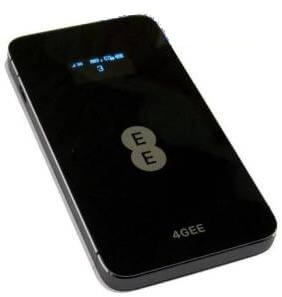
![100% Working Unlocking of Tre Italy Huawei E8378Ws-210 [Firmware 21.323.04.01.12]](https://routerunlock.com/wp-content/uploads/2019/03/Tre-Italy-Huawei-E8378Ws-210-218x150.jpg)


