Huawei‘s Pocket WiFi SoftBank 304HW is listed in the company website of Japan without pricing and its availability details.
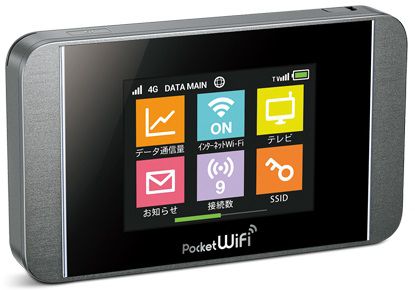 Features and Specifications of Huawei Pocket WiFi SoftBank 304HW
Features and Specifications of Huawei Pocket WiFi SoftBank 304HW
The Huawei Pocket WiFi SoftBank 304HW measures 101 x 59.5 x 15.9 mm and weighs approx 130 gms. It features a 2.4 inches QVGA touch LCD display. The router is able to provide internet connection up to 10 users simultaneously (9 WiFi-enabled devices and 01 through its USB cable).
The Pocket WiFi SoftBank 304HW is able to provide download speed up to 110 Mbps / upload speed up to 10 Mbps in its 4G LTE connectivity. It supports WiFi IEEE 802.11b / g / n and packs a unknown size battery, that can provide the internet connection up to 9 hrs in its WiFi mode and remain standby up to 700 hours while WiFi is OFF.
The Huawei SoftBank 304HW is compatible with Windows Vista: Home Basic (32bit · 64bit) / Home Premium (32bit · 64bit) / Business (32bit · 64bit) / Ultimate (32bit · 64bit) / Enterprise (32bit · 64bit), Windows 7: Home Basic (32bit · 64bit) / Home Premium (32bit · 64bit) / Professional (32bit · 64bit) / Enterprise (32bit · 64bit) / Ultimate (32bit · 64bit), Windows 8: Pro (32bit · 64bit) / Enterprise (32bit · 64bit) and Mac OS X 10.6 ~ 10.8 (Intel).
Huawei has also listed some WiFi verified equipment that can be used with 304HW: iPhone5s / iPhone5c / GL07S / GT01 / PSP (PlayStation Portable) / PlayStation Vita / PSP go / Nintendo DSi / Nintendo 3DS / Nintendo 3DS LL / Wii / Wii U / Xbox360 / Eye-Fi Connect X2 / printer (EP-901A, EP-805A) / WalkMan (X1050, NW-F805) / Kindle Fire HD / digital camera (Cyber-shot, DSC-G3, LUMIX, DMC-TZ40).
How long we need to wait for a Huawei unlock code?
The approximate delivery time for a Huawei unlock code is 10 minutes to 8 hrs.
The average response time for a Huawei unlock code is 30 minutes (based on last 100 orders).
How to unlock Huawei Pocket WiFi SoftBank 304HW?
Unlocking of Huawei Pocket WiFi SoftBank 304HW is just like Huawei’s Pocket WiFi 303HW. Change the default SIM with another network provider SIM and plug the device to PC using USB cable, it should ask you unlock code, if not then let me know via comment.
Note: Don’t use free unlock codes into your Huawei Pocket WiFi SoftBank 304HW router, otherwise it will be permanently locked. Place and order at routerunlock.com and mention model with IMEI in the transaction. Your correct unlock code / NCK will be delivered via email.

![100% Working Unlocking of Tre Italy Huawei E8378Ws-210 [Firmware 21.323.04.01.12]](https://routerunlock.com/wp-content/uploads/2019/03/Tre-Italy-Huawei-E8378Ws-210-218x150.jpg)


