MTS (MTC) of Russia is now providing Huawei E5573 MiFi routers to its customers, in the form of MTS 8210FT. The device comes with a 1500mAh battery, which lasts up to 6 hours of active work and 300 on standby. It can share the internet with the 10 people on the Wi-Fi and a single user if you connect the router to a computer via a USB cable. Like all operator devices, it also has SIMLock to restrict access to another network.
Beeline carrier of Russia is also selling E5573BS-320, which comes with SIMLock and can be unlocked with firmware. However, MTS 8210FT needs different firmware.

The MTS 8210FT mobile WiFi router can provide download speed up to 150 Mbps, while the upload limit is 50 Mbps in LTE. In 3G technology, DC-HSPA + download speed up to 42 Mbit / s is possible, while upload speed is up to 5.76 Mbit / sec. It has a micro SD card slot for cards up to 32 GB and can be accessed admin panel by user name and admin’s default password. It is compatible with Operating Systems Windows XP, Windows Vista, Windows 7, Win 8, MAC OS X 10.5, 10.6, and 10.7. It has a 97 x 57 x 13 mm dimension and weight is 76g.

DC-Unlocker results
Found modem: E5573s-156
Model: Huawei E5573 (untested)
IMEI: 8669580200 *****
Serial NR. : N3Y7S158170 *****
Firmware: 21.200.07.01.143
Dashboard version: WEBUI_17.100.09.03.143
SIM-Lock Status: unlocked
Wrong codes entered: 0 (unlock attempts left: 10)
To unlock the MTS 8210FT (Huawei E5573S-156), you need to change the firmware, then unlocking is only possible.
How to change the firmware of MTS 8210FT (Huawei E5573S-156)?
- Download firmware Huawei E5573s-156 General 21.180.99.07.00.
- Change the SIM and connect to the PC with a USB cable.
- Disconnect the internet.
- Close the software / WebUI of the modem.
- Run the firmware update.
- It will ask you for a flash code. (Comment below with the model and IMEI to get the firmware code.)
- Enter the code and wait till you finish the wizard.
- Now, you have successfully flashed the device.
Reset the device and download Drivers 5.05.02.00 of Huawei (It is compatible up to Windows 10). Run the downloaded driver into the PC, and now it will be detected.
Open the browser and type http://192.168.8.1. Login to the device and go to SIMlock / NCK. Enter here 8 digits unlock code and enjoy your device with all operators.
How to get a FREE unlock code of MTS 8210FT (Huawei E5573S-156)?
- Because of the additional security of the device, you have to follow some commands.
- Download and install DC0Unlocker on your PC.
- Detect MTS 8210FT router under DC.
- Go to the end of the result.
- Now type “AT^NVRDEX=50503,0,128” (without quotes) and hit enter from the keyboard.
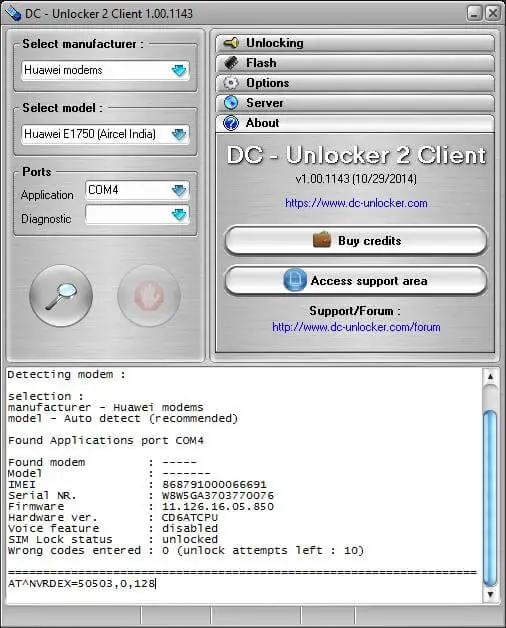
6. Now, it will show some NV codes in the hash format in a pair of TWO. Copy all these and keep them in a notepad format. In the comment box of this post, but the NV hash code.
Now our team will convert NV hash code and comment with unlock code. It is totally free of cost, which means there is nothing to pay.
After getting the unlock code, update the device with Huawei E5573s-156 Firmware 21.200.07.00.00 (general). Now, the device will start working normally.
Update: E5573s-156 is also available in Uganda through Africell, which comes with Hardware version: CL1E5573SM, firmware 21.200.07.00.1322, and Web UI 17.100.12.00.1322. Unlocking is also possible through the same procedure.



