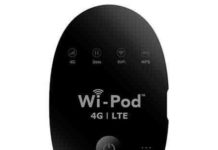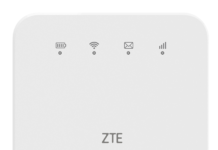Vodafone has launched ZTE make R207-Z and our team has already unlocked it, as after changing the SIM card, this device asks for NCK. Vodafone is also offering R209-Z WiFi router, that is ZTE make and different from R207-Z. You can find this R209z router in Romania, Portugal, South Africa, Italy, New Zealand etc.

Unlocking of Vodafone R209-Z ZTE router is possible in similar ways of R216-Z MiFi if the device is prompting for NCK code after changing the SIM card.
Vodafone R209z router comes with MTK 6280CA chipset and packs a 1500 mAh battery. It is a 3G router and connects up to 10 wireless devices simultaneously. The device measures 102 x 50 x 13.7mm and weight is only 68.9g. It features 128 MB flash memory, 64 MB RAM and supports a MicroSD up to 32GB.
How long we need to wait for an unlock code of ZTE?
The approximate delivery time for an unlock code of ZTE starts from 1 hr to 24 hrs.
The average response time is 2 hrs (Based on last 100 orders).
How to Unlock ZTE R209-Z Vodafone Mobile Wi-Fi Router?
1. Switch off the ZTE R209-Z Vodafone router.
2. Change the default SIM card of R209z with any other network provider.
3. Switch ON the modem.
4. Connect to PC using USB cable or WiFi.
5. Open My Computer >> Virtual CD-ROM.
6. Install the required drivers in PC.
7. Now it will open the default web page of the device (192.168.0.1).
8. Log in to the device with admin/password.
9. It should redirect you to the unlocking page.
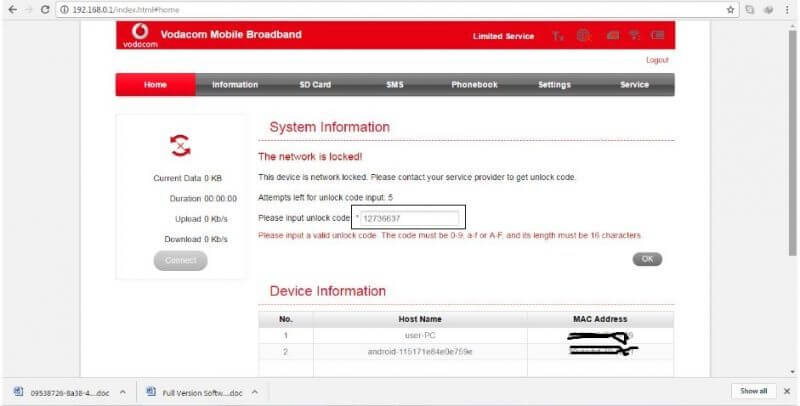
If not, then go to Settings >> APN.
10. Enter the 8/16-digit/character unlock code and press Enter from the keyboard.
11. Once the device will accept the code, it will start showing the signal of inserted SIM card.
12. Now create a new profile and connect to the internet.
Note: Some devices does not prompt for SIMlock code in Settings >> APN. For those who are unable to search option for NCK / SIMlock code. Browse the default page of R209-Z in Chrome. Go to Settings >> APN. Right-click and select Inspect. Some codings will be opened.
Search for Unlock. You will get “display: none” in three places. Replace it with “display: yes”. Now you will see an option to enter the code.