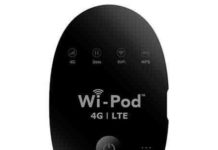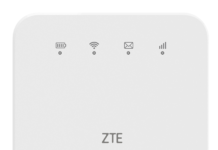Vodafone has launched Huawei R216 and ZTE R216-Z portable WiFi routers. Huawei makes an R216 modem that can be unlocked after changing the firmware, but R216-Z can only be unlocked by factory unlock code if it asks for NCK / SIMlock / Unlock code after changing the SIM card.
 Features and Specs of Vodafone R216-Z ZTE
Features and Specs of Vodafone R216-Z ZTE
Vodafone R216z mobile Wi-Fi router creates a personal portable Wi-Fi network to share your secure mobile broadband internet connection with other Wi-Fi-enabled devices. It measures 104 x 64.5 x 14.5mm, and its weight is 106g. It can be purchased in the contract in Black or white color. It has a LED and is built with Qualcomm MDM 9225 processor.
The device carries 512 MB flash memory and a microSD up to 32GB support. It has a 2300 mAh battery. It supports LTE / UMTS / GSM networks. It can provide download speed up to 150Mbps, and the upload speed limit is 50Mbps.
How long we need to wait for an unlock code of ZTE?
The approximate delivery time for an unlock code of ZTE starts from 1 hr to 24 hrs.
The average response time is 2 hrs (Based on last 100 orders).
How to Unlock Vodafone R216-Z ZTE MiFi WiFi Router?
1. Switch off the ZTE R216-Z router.
2. Change the default SIM card of R216z with any other network provider.
3. Switch on the router.
4. Connect to PC using USB cable or WiFi.
5. Open My Computer >> Virtual CD-ROM.
6. Install required drivers on PC.
7. Now, it will open the default web page of the device (192.168.0.1).
8. Log in to the device with admin/password.
9. It should redirect you to the unlocking page.
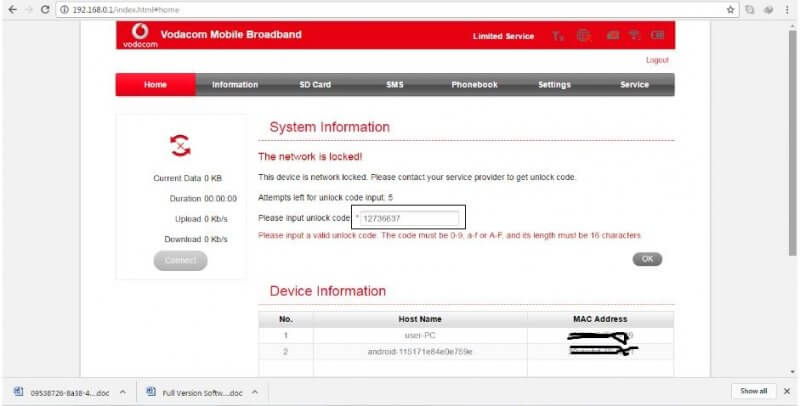
If not, then go to Settings >> APN.
10. Enter the 8 or 16-digits/character unlock code that you have got through routerunlock.com and press Enter from the keyboard.
11. Once the device will accept the code, and it will start showing the signal of inserted SIM card.
12. Now, create a new profile and connect to the internet.
Note: Some devices do not prompt for SIMlock code in Settings >> APN. For those who are unable to search option for NCK / SIMlock code. Browse the default page of R216-Z in Chrome. Go to Settings >> APN. Right-click and select Inspect. Some codings will be opened.
Search for Unlock. You will get “display: none” in three places. Replace it with “display: yes.” Now you will see an option to enter the code.