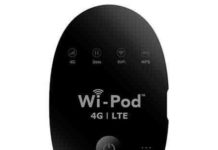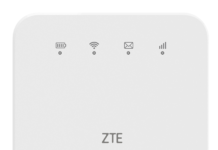ZTE MF83m is a 3G HSPA-supported MiFi pocket router. It measures 102 x 50 x 13.7 mm. The device features a download speed of up to 42 Mbps, and the upload speed limit is 11 Mbps. It supports HSPA + / HSUPA / HSDPA / UMTS 2100/1900/850 (900) MHz and EDGE / GPRS / GSM 850/900/1800 / 1900MHz operating frequency bands.
USB 2.0 supported MF83m comes with a micro SD slot (up to 32GB storage). It can be operated on Win 7 / Vista / XP and Mac OS.
ZTE MF83m by Country and Operator
| Croatia | Vipnet |
| Italy | TIM / Wind / H3G |
| Mongolia | MobiCom |
| Nigeria | Etisalat |
| Croatia | VIP |
If you have got a ZTE MF83m, which is locked to a particular network, you can not use any other SIM card without unlocking it. Once the device is unlocked, you are free to choose any carrier SIM card.
How long we need to wait for an unlock code of ZTE?
The approximate delivery time and price for an unlock code of ZTE will be written on the product page, which you will choose.
How to Unlock ZTE MF83m?
1. Switch off the MF83m mobile WiFi pocket router.
2. Change the default SIM card with another network provider.
3. Connect to the PC with a USB cable.
4. Open My Computer >> Virtual CD-ROM.
5. Install in PC to work the device properly.
6. After installation, it will open the device’s default IP address (192.168.x.x).
7. Log in to MF83m with the admin.
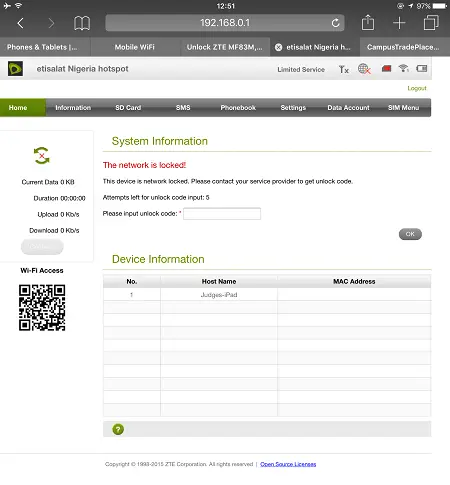
8. It will ask you for 16-digit/character NCK.
9. Enter the correct code which routerunlock.com provides to make it network-free.
10. Once the device accepts the code, it will be unlocked forever to use with any compatible band SIM cards.
11. Now you can easily connect to the internet.