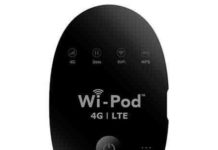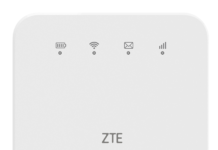Our team can provide the factory unlock code of all ZTE MF28 sub-models including MF28B, MF28D, and MF28G. If your MF28 router asks for NCK after changing the SIM card, you can unlock it with the SIMlock code only. There is no firmware/software change is required.
Availability of ZTE MF28B, MF28D, and MF28G by Country and Operator
| MF28B | MF28D | |
| Canada | Rogers | |
| Poland | Polkomtel | |
| Slovenia | Mobitel | |
| Sweden | Comviq |
 ZTE MF28D is a 4G LTE FDD router. It supports LTE 800/1800/2100/2600MHz ((B20, B3, B1, B7)) frequency bands with peak download speed up to 100Mbps and uploads speed upto 50Mbps. It also supports DLNA and VOIP.
ZTE MF28D is a 4G LTE FDD router. It supports LTE 800/1800/2100/2600MHz ((B20, B3, B1, B7)) frequency bands with peak download speed up to 100Mbps and uploads speed upto 50Mbps. It also supports DLNA and VOIP.
The MF28 features DC-HSPA+/UMTS 2100/900MHz (42Mbps / 5.76Mbps) and GSM/GPRS/EDGE 850/900/1800/1900MHz. It has VOIP, DLNA, Fax, and SMS services. It has four RJ45, two RJ11, and one USB port. Apart from the WiFi 802.11b/g/n, it also has external antenna support. The device measures 202 x 160 x 30.5mm and can be operated on Windows XP/Vista/7/8, Linux, Ubuntu, Mac OS.
How long we need to wait for an unlock code of ZTE?
The approximate delivery time for an unlock code of ZTE starts from 1 hr to 24 hrs.
The average response time is 2 hrs (Based on last 100 orders).
How to Unlock ZTE MF28B, MF28D, and MF28G Routers?
1. Switch off the MF28 WiFi router.
2. Change the default SIM card with any another network provider.
3. Connect to PC with WiFi or LAN cable.
4. Browse its default IP address (192.168.0.1).
5. log in to the device with admin.
6. It will redirect you to the unlocking page.
7. Enter the correct NCK here.
8. Click Apply/OK.
Now your device is successfully unlocked and can be used with all operators.
Note: Factory unlock code of ZTE MF28B / MF28D / MF28G is not free. Only pay if the device is asking for SIMlock / NCK. While paying, mention the model with IMEI in the transaction. Correct code will be emailed.