
How long we need to wait for a Huawei unlock code?
The approximate delivery time for a Huawei unlock code is 10 minutes to 8 hrs.
The average response time for a Huawei unlock code is 30 minutes (based on last 100 orders).
How to Unlock Huawei LTE CPE B593 WiFi Router Gateway?
1. Change the default SIM card of B593 with any network carrier SIM.
2. Now plug the Huawei B593 WiFi router using LAN cable to the PC.
3. Browse for its default 192.168.1.1 and login to the device with its admin username and password.
4. Search option for SIMlock and enter the correct 8-digit unlock code into the device.
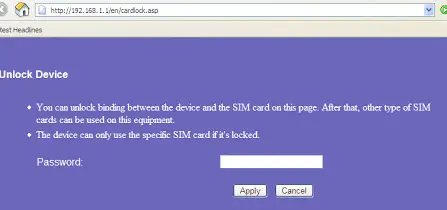
5. Click the Apply button.
6. Now, the device will be rebooted automatically; if not, then reset with its reset button.
Finally, create a new profile according to the new SIM card and connect to the internet.
Note: Don’t try to enter free/wrong unlock or SIMlock code into your B593 modem; otherwise, it will be locked permanently. If the device asks for SIMLock or NCK code as described in the post, you can place an order at routerunlock.com. At the same time, while paying, mention the model with IMEI in the transaction. Correct code will be emailed.
Also Read: How to Unlock Huawei B593s-22 router (Smile Tanzania)?

![100% Working Unlocking of Tre Italy Huawei E8378Ws-210 [Firmware 21.323.04.01.12]](https://routerunlock.com/wp-content/uploads/2019/03/Tre-Italy-Huawei-E8378Ws-210-218x150.jpg)


