Smile network of Tanzania is offering Huawei B593 (B593s-22) router. Today, I have successfully unlocked one device with the unlock code / NCK. Basically, Smile Huawei B593s-22 comes with un-customized firmware, and it is easy to unlock.

Once the Huawei B593s-22 is unlocked successfully, you can use the default simcard and another network provider sim card.
How long we need to wait for a Huawei unlock code?
The approximate delivery time for a Huawei unlock code is 10 minutes to 8 hrs.
The average response time for a Huawei unlock code is 30 minutes (based on last 100 orders).
How to unlock Huawei B593s-22 router (Smile Tanzania)?
1. Reset the device and change the default SIM with another network provider SIM.
2. Connect to PC with its default LAN cable.
3. Browse for (or it may be different for your device if you have already changed it).
4. Log in to Huawei B593s-22 WiFi router with admin username and password as password (It may be different, please refer to the manual).
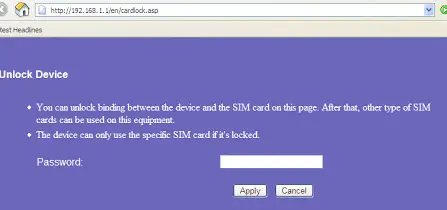
5. It should redirect you to the unlocking page; if not, then go to setting and search for a SIMLock option.
6. Enter the 8 digits correct NCK / unlock code.
7. Click “Apply.”
The device will then reboot and show you the network; if not happens, then reset the device.

![100% Working Unlocking of Tre Italy Huawei E8378Ws-210 [Firmware 21.323.04.01.12]](https://routerunlock.com/wp-content/uploads/2019/03/Tre-Italy-Huawei-E8378Ws-210-218x150.jpg)


