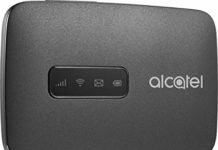Alcatel One Touch has launched a new 4G dongle, dubbed as L800Z. It is a sub-model of L800 and can be unlocked with the correct SIMlock code. Once your L800Z dongle is network-free, you can use the default SIM card as well as other operator’s SIM cards.
The L800z supports 4G bands 700/800/850/900/AWS/1800/1900/2100/2600 MHz, 3G bands 850/900/AWS/1800/1900/2100 MHz, and 2G bands 850/900/1800/1900 MHz. In 4G LTE mode, it can download a file with a maximum speed of 100Mbps, and the upload speed limit is 50Mbps. It features Cat 3 LTE. In WiFi mode, it can connect up to 10 PC simultaneously. Measuring 89 x 27.5 x 14 mm, the dongle weighs 35g.

How long we need to wait for an unlock code of Alcatel Modem and Router?
The approximate delivery time for an unlock code of Alcatel starts from 10 minutes to 8 hrs.
The average response time is 30 minutes (Based on last 100 orders).
How to Unlock Alcatel One Touch L800Z 4G Dongle?
1. Connect the L800Z to the PC with the default SIM card.
2. Let it install the drivers and software required to run by the OneTouch L800z modem.
3. It will open the software of the dongle automatically.
4. Close the software of L800Z and eject the device from the PC.
5. Now, change the default SIM card with any other network provider.
6. Again, plug to PC.
7. The device will ask you for an NCK code.
8. Enter here a 10-digit NCK code and click Apply.
Now your Alcatel L800Z 4G data card is successfully unlocked. Create a new profile according to the SIM card and connect to the internet.