Are you looking for a hassle-free solution to transfer data between your mobile phones? Look no further! MobiKin Transfer for Mobile is here to simplify the process for you. And the best part? You can now get a free license for this amazing software through our exclusive giveaway. In this article, we will explore the features of MobiKin Transfer for Mobile and guide you on how to obtain your free license.
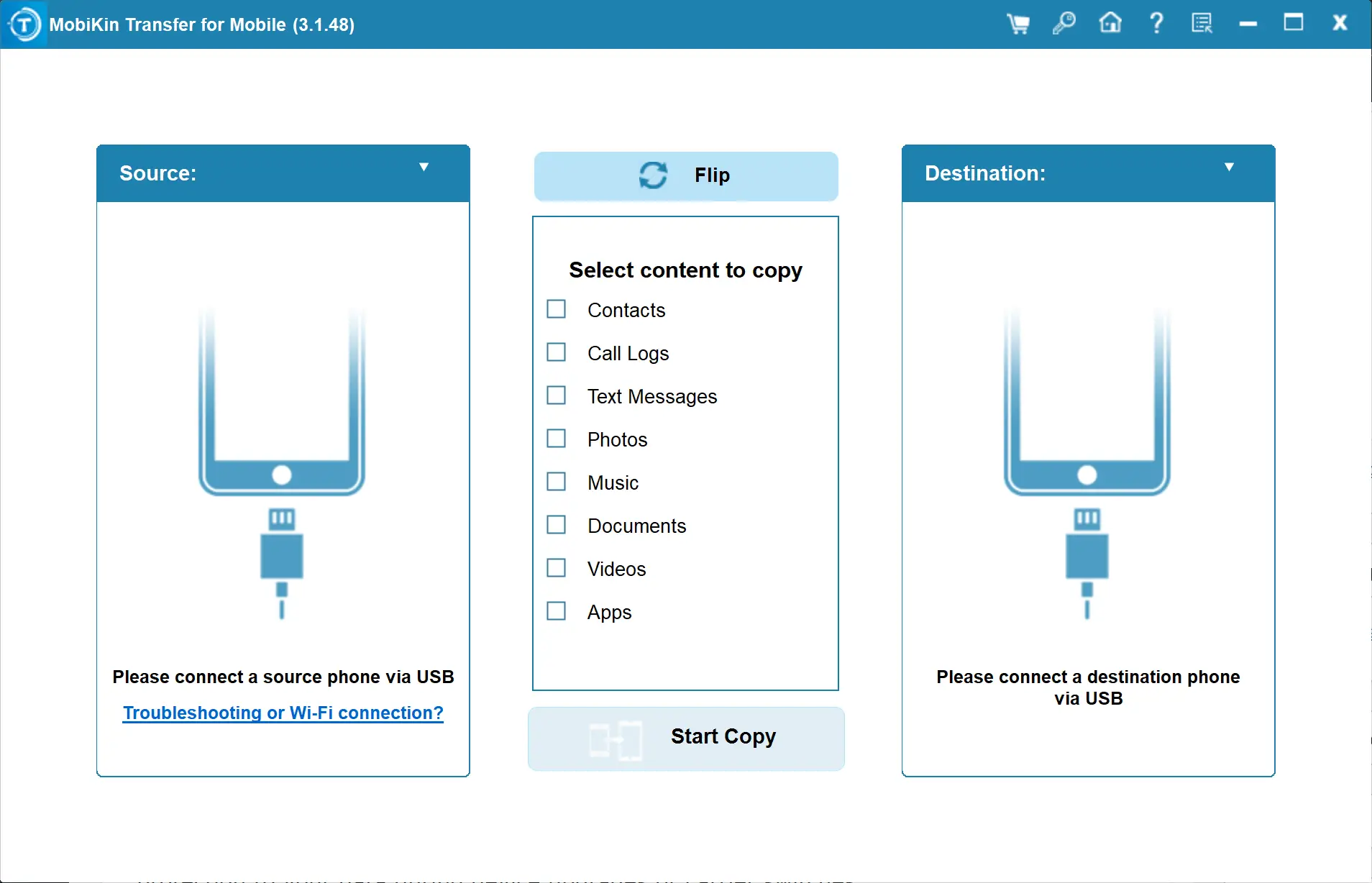 Effortless Data Transfer Made Simple
Effortless Data Transfer Made Simple
MobiKin Transfer for Mobile is a powerful software that allows you to transfer data between mobile phones with ease. Whether you’re switching to a new phone or simply want to share files between different devices, this software has got you covered. With just a few clicks, you can seamlessly transfer contacts, messages, call logs, music, videos, photos, documents, and even apps from one device to another.
Transfer Files to Android Devices with Ease
If you’re struggling to find an effective way to transfer data from your old phone to your new Android device, MobiKin Transfer for Mobile is the solution you’ve been searching for. It enables you to copy contacts, text messages, call logs, music, videos, photos, and documents from your old device to the new one without any restrictions. The best part is that the entire process can be completed with just one simple click, ensuring a risk-free transfer.
Switch to a New iDevice with One Click
Are you excited about getting a new iPhone, iPad, or iPod and can’t wait to start using it? MobiKin Transfer for Mobile can make your device transition a breeze. With its easy-to-use interface, you can switch to your new iDevice with just one simple click. Whether you want to transfer contacts and books from your Android phone to an iDevice or copy contacts, calendars, notes, bookmarks, and books between iOS devices, this software has got you covered.
Backup and Restore Your Data with Confidence
MobiKin Transfer for Mobile not only facilitates seamless data transfers but also offers a reliable backup and restore feature. It allows you to easily back up the data on your iPhone or Android device to your PC or Mac without any data loss. This ensures that your important information is safely stored and can be restored whenever needed. Say goodbye to the fear of losing precious data during device upgrades or carrier switches.
Support for a Wide Range of Phones
With support for over 6000+ phones, MobiKin Transfer for Mobile is compatible with various devices from different manufacturers. Whether you own a Samsung Galaxy, HTC, Motorola, Sony, LG, Xiaomi, Huawei, or any other popular Android device, or if you have an iPhone or iPad, this software will work seamlessly to transfer your data between them.
How to Get a Free License Key for MobiKin Transfer for Mobile?
Are you looking to activate MobiKin Transfer for Mobile for free and enjoy its powerful data transfer capabilities? Follow these user-friendly steps to get your free license key and unlock the full potential of this software:-
Step 1. Navigate to the official website of MobiKin Transfer for Mobile.
Step 2. On the website, look for the Free Trial button and click on it to download the setup file for MobiKin Transfer for Mobile.
Step 3. Once the setup file is downloaded, locate it on your computer and run the installer. Follow the on-screen instructions to complete the installation process. It’s a straightforward process that doesn’t require any advanced technical knowledge.
Step 4. After the installation is complete, launch the MobiKin Transfer for Mobile application on your computer. You can typically find it in your list of installed programs or by searching for it in the Start menu.
Step 5. Once the software is open, locate the Key icon on the main interface. It is usually represented by a padlock or a key symbol.
Step 6. Click on the Key icon, and a registration window will appear.
Step 7. In the registration window, click on the Register button. This will prompt you to enter the required details.
Step 8. Enter the licensed email provided for the giveaway:-
mobikin@giveawayoftheday.com
Step 9. Copy and paste the license code provided for the giveaway:-
1500C51C72861320402022a223E899089D70F9B27965B7A2067A10FB
Step 10. Double-check the email and license code for accuracy, then click on the Register button to proceed.
Congratulations! You have successfully grabbed a free license key for MobiKin Transfer for Mobile. Now you can enjoy all the features and benefits of this powerful data transfer software without any limitations.
Remember, this free license key is only available for a limited time, so make sure to take advantage of this exclusive giveaway opportunity. Simplify your data transfer process and enjoy seamless transitions between your mobile devices with MobiKin Transfer for Mobile.
Conclusion
Say goodbye to the hassle of manual data transfers and the fear of losing important information during device transitions. MobiKin Transfer for Mobile provides a user-friendly and efficient solution for transferring data between mobile phones. With its easy-to-use interface and versatile features, you can effortlessly transfer contacts, messages, media files, and more between devices. Don’t miss the opportunity to get your free license of MobiKin Transfer for Mobile through our exclusive giveaway. Simplify your data transfer process and enjoy a seamless transition between mobile phones.




