Before placing the order for any Sony or Sony Ericsson phone unlock code, you must check the remaining unlock code counter.
To check the unlocking attempts left on your Sony phone, do the following:
1. Switch ON the phone without a SIM card.
2. Dial *#*#7378423#*#* as a phone number.
3. Select Service info.
4. Select SimLock.
5. Check the number beside Network, which indicates how many attempts you have to unlock the phone. If it says ‘6’, it means you have six attempts left; if it says ‘0‘ or ‘255’ means it is hard locked and cannot be unlocked.
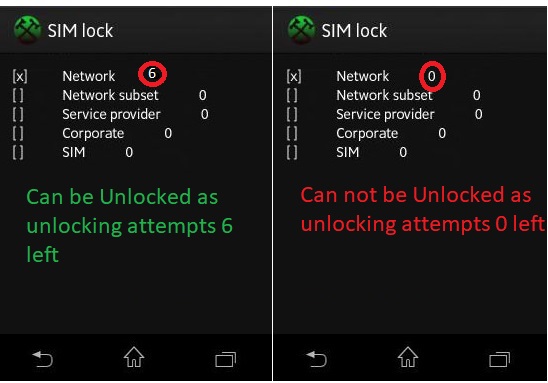
You can also check the device IMEI by just dialing *#06# as a phone number.
To unlock the Sony phone, insert an unacceptable SIM card and switch On. It will prompt for SIM network unlock PIN. Enter the unlock code which is provided by routerunlock.com and tap “Unlock.”
Note: If no attempts are left to enter on the phone, then also Sony phones prompt to enter the unlock code. But, it will never accept the NCK code and can not be unlocked.
