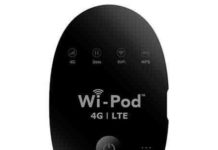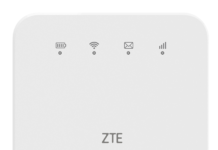Factory unlock code of ZTE MF730 dongle is now available. If the device is asking for SIMlock / NCK after changing the SIM card, it can be unlocked easily. Once, MF730 modem is unlocked, you can use it with any carrier SIM card.
Factory unlock code of ZTE MF730 dongle is now available. If the device is asking for SIMlock / NCK after changing the SIM card, it can be unlocked easily. Once, MF730 modem is unlocked, you can use it with any carrier SIM card.
Unlocking of MTS 831FT (ZTE MF90) is also supported at routerunlock.com.
ZTE MF730 supports 3G HSPA+ technology which provides download speed up to 42Mbps and uploads speed up to 11Mbps. It features UMTS/WCDMA: 2100MHz and GSM/GPRS: 850/900/1800/1900MHz operating frequency bands. This data card comes with a microSD card slot (up to 32GB). It supports SMS and measures 86 x 27.5 x 10.5 mm while weighing around 20gms. It can be operated over Windows XP/7/8/Vista, Mac OS.
ZTE MF730 by Country and Operator:
| Belgium | Base |
| India | Idea |
| Mongolia | MobiCom |
| Nigeria | MTN |
| Serbia | Telenor |
| Sri Lanka | Mobitel |
| United Kingdom | H3G |
How long we need to wait for an unlock code of ZTE?
The approximate delivery time for an unlock code of ZTE starts from 1 hr to 24 hrs.
The average response time is 2 hrs (Based on last 100 orders).
How to Unlock ZTE MF730?
1. Change the default SIM card with any other network provider and connect MF730 to PC.
2. Let it install the drivers and software.
3. It will automatically open the ZTE WebUI / connection manager and ask you for SIMlock / NCK code.

4. Enter the correct SIMlock / Unlock code and click OK.
5. Now, your MF730 is unlocked forever.
Now, you can connect to the internet with any network provider’s SIM card.
Note: You need to pay for the factory unlock code of ZTE MF730. While paying, mention the IMEI in the transaction. Correct code will be emailed.