I have earlier shared details about Huawei E5377, which is available in Romania through Orange network.
Today, I have unlocked one device successfully, which was locked to the Ooredoo network in Kuwait. Unlocking is a one-time job, and after unlocking the device, you can use any other network provider SIM and default SIM.
Currently, sub-models Huawei E5377Bs-605 and E5377s-32 are also available in various countries. Optus of Australia is also providing this device, dubbed as the Huawei E5377 WiFi modem.
How long we need to wait for a Huawei unlock code?
The approximate delivery time for a Huawei unlock code is 10 minutes to 8 hrs.
The average response time for a Huawei unlock code is 30 minutes (based on last 100 orders).
How to Unlock Huawei E5377 Mobile WiFi Router?
1. Make sure your Huawei E5377 Mobile WiFi router is fully charged.
2. Insert an unacceptable network SIM card on your Huawei E5377 MiFi router (You have to use another network provider SIM, which is currently locked to).
3. After changing another network provider’s SIM on your Huawei WiFi / MiFi, switch on it. It will display “Invalid SIM” because you have used another network provider’s SIM.
4. Now, just establish a WiFi connection to Huawei E5377 mobile WiFi router to PC / IPAD / iPhone / Android device.
5. Connect the device to the PC and log in to the device’s dashboard at 192.168.8.1. Go to Advanced Settings – SIM Settings – Unlock Device – Enter Unlock Code – Click on Apply. (Note: IP address may be different for your device. The default admin password will be password or admin).
or,
Open the Settings – Dial-up – Unlock SIM card – Enter 8 digits unlock code in your Huawei E5377 router. Click OK, and the device will reboot to display the new network.
Now your Huawei E5377 Mobile WiFi Router is unlocked forever.
Note: Don’t try to insert any free/wrong codes into your Huawei E5377 WiFi router; otherwise, it will be locked permanently.
Update: Huawei E5377Ts-32 is also available in Bahrain through STC carrier, which runs on hardware version: CL1E5377SM, firmware version: 21.303.05.00.632 and Web UI version: 17.100.11.00.632. It has uncustomized firmware and can be unlocked with correct SIMlock code.


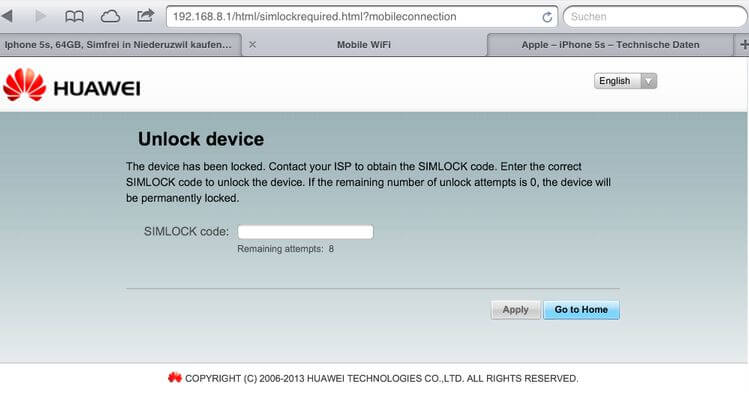
![100% Working Unlocking of Tre Italy Huawei E8378Ws-210 [Firmware 21.323.04.01.12]](https://routerunlock.com/wp-content/uploads/2019/03/Tre-Italy-Huawei-E8378Ws-210-218x150.jpg)


