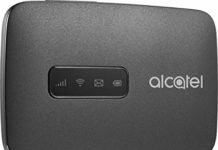Alcatel TCL has launched a new mobile WiFi router, dubbed Y858. It is available in the U.K. with EE, in Ghana with Surfline, and Uganda with Africel (Orange) network provider. Its submodel Alcatel Y858v is also available in some countries. All these devices can be unlocked with a correct NCK code. Africell Y858 router comes with software version Y858_FZ_01.16_01, as you can see in the below image. It has uncustomized firmware; after changing the SIM card, it asks for NCK code.
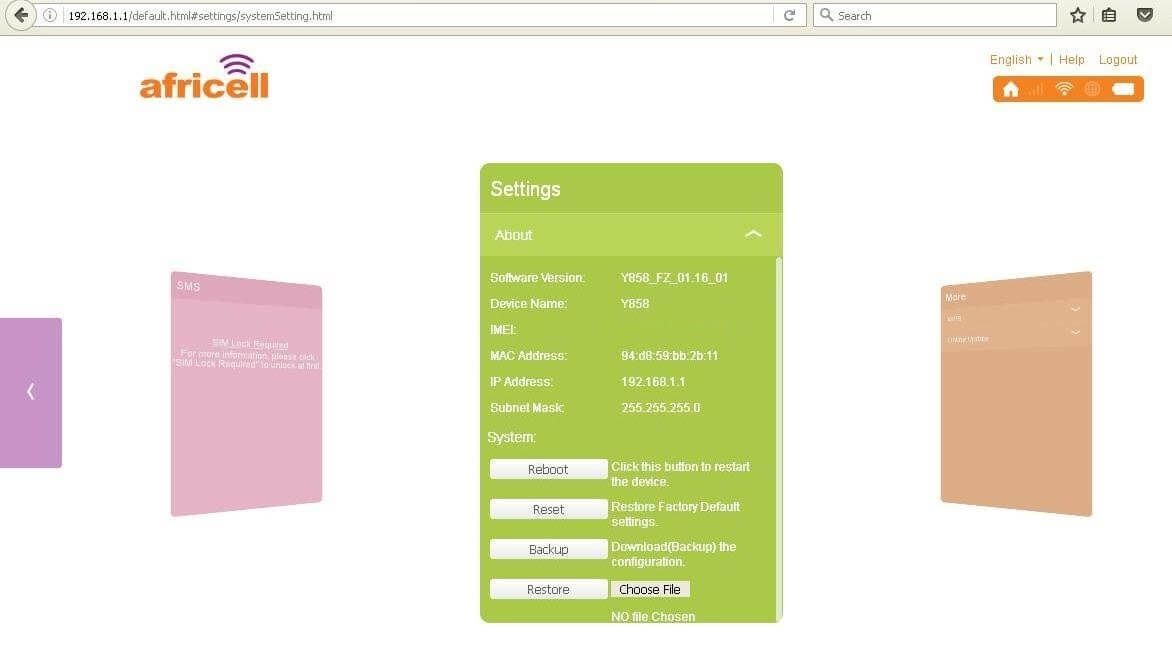
How long we need to wait for an unlock code of Alcatel Modem and Router?
The approximate delivery time for an unlock code of Alcatel starts from 10 minutes to 8 hrs.
The average response time is 30 minutes (Based on the last 100 orders).
How to Unlock Alcatel TCL Y858 (Y858v) MiFi WiFi Router?
1. Shutdown the Alcatel TCL Y858 (Y858v) MiFi router.
2. Change the default SIM card with another network provider.
3. Connect to the PC with a USB cable.
4. It will automatically open the default page (192.168.1.1) in the browser.
5. Click on the “Connection” menu.
6. You will see an NCK screen.
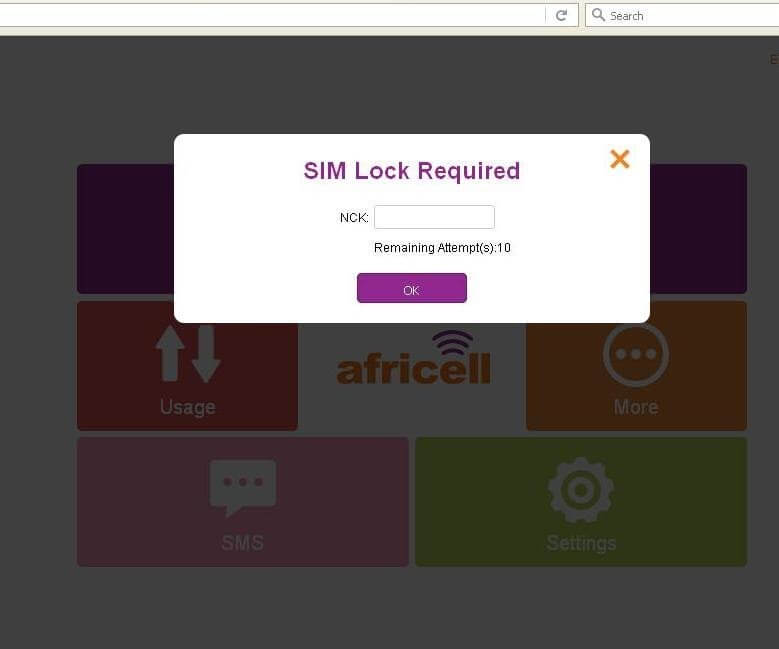
7. Enter the 10-digit NCK code and click on Apply button.
8. Now, create a new profile and connect to the internet.