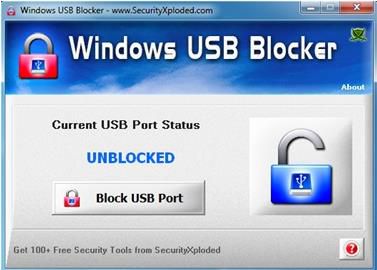The USB port is a susceptible area in a computer. One can easily access your PC’s USB drive and can steal the data without keeping it in your knowledge. If you have worked in any organization, you might have noticed that every USB port is blocked. Blocking of USB protects the PC from an unauthorized person and protects from viruses because no one can insert an unknown flash drive.
You can guard your PC online with an antivirus, but how you will guard your computer offline. Windows USB Blocker is a freeware utility that can easily enable or disable the USB ports with a single click.
It is hardly 1Mb in size; go at the end of the article and download the latest Windows USB Blocker. Once you have downloaded and installed this freeware application on your PC / laptop, it will show your system’s USB port’s current status, either UNBLOCKED or BLOCKED.
Windows USB Blocker is totally free for use. It is a portable app, and there is no installation required. It comes with a simple UI, and it is straightforward to use. With a single click, you can protect your computer from unauthorized access. Also, you do not need to reboot after doing the changes. Another best part of this Windows USB Blocker is, it blocks only USB Storage Device. Other normal USB Devices like a wireless keyboard, mouse, etc., remain unaffected.
To protect the USB drive, you can also utilize Autorun Deleter and Phrozen Safe USB freeware tool.