The Samsung Galaxy Tab 3 7.0 SM-T211 was launched earlier with Android 4.1.2 Jelly Bean OS out of the box. It sports a 7-inch TFT touch display with 600 x 1024 pixels resolution. It is powered by a Marvell PXA869 chipset and a 1.2GHz dual-core Cortex-A9 processor, alongside 1 GB RAM.
 The Galaxy Tab 3 SM-T211 houses a 3.15 MP main camera and a 1.3 MP front camera for selfies. It is backed by a Li-Ion 4000 mAh battery that is rated for 20 hours of 3G talk-time. The slate measures 188 x 111.1 x 9.9 mm and weighs 304 gm. It is equipped with 8GB of internal storage which can be further upgraded with up to 32 GB of MicroSD cards.
The Galaxy Tab 3 SM-T211 houses a 3.15 MP main camera and a 1.3 MP front camera for selfies. It is backed by a Li-Ion 4000 mAh battery that is rated for 20 hours of 3G talk-time. The slate measures 188 x 111.1 x 9.9 mm and weighs 304 gm. It is equipped with 8GB of internal storage which can be further upgraded with up to 32 GB of MicroSD cards.
In terms of connectivity options Samsung Galaxy Tab 3 SM-T211 include; GPS, A-GPS, 3.5mm audio jack, Bluetooth, WiFi, Wi-Fi Hotspot, Wi-Fi Direct, DLNA and USB. It has sensors like Geo-magnetic, light, accelerometer, and proximity. Video call supported this handset can be purchased in India for Rs 14000 in Black and White variant colors.
Since its release the Galaxy Tab 3 7.0 did not receive any major OS upgrade, but finally, Samsung has started rolling out the Android 4.4.2 KitKat update for the device. If you own the SM-T211 (3G+WiFi) model of the device and have not yet received the KitKat OTA update notification, it’s time to get the latest software update manually.
As I have written in first para, it was released with Android 4.1.2 Jelly Bean, and now the same can be upgraded to Android 4.4.2 KitKat OS through OTA update.
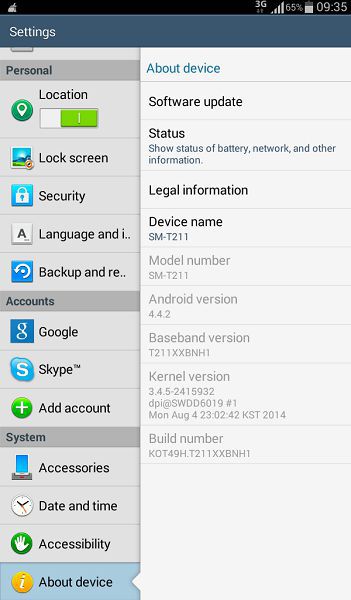 If you have till now not got the notifications of the update, then Go to Setting – About device – Software update. It will search the update and will notify you. Its size is approx 900 MB.
If you have till now not got the notifications of the update, then Go to Setting – About device – Software update. It will search the update and will notify you. Its size is approx 900 MB.
Kitkat update will bring for your battery enhancement and also fixes bugs. FOTA will not erase your personal data; however, you are suggested to take the backup of your personal data then proceed with a firmware update. Also, while updating the firmware make sure device is at-least charged up to 80%.



