Some users of the Huawei Airtel E173U-1 modem are getting problems after unlocking the modem. After getting the modem also unlocked, after changing the SIM message comes as an invalid SIM. Users facing the same problem should first flash their modem with the latest firmware version of the Huawei E173U-1 USB 3G modem. The latest version of Huawei E173U-1 can be downloaded from the link provided at the end of the article. Users can upgrade their dongle to the latest version if you are facing the old firmware. Modem with the old firmware.
How to Update the Firmware of Huawei Airtel E173U-1?
1. Double-click on the downloaded file.
2. Accept the terms and conditions, then click Next.
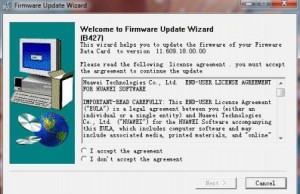
3. The firmware will start searching your modem.
4. After detection of the modem is complete, it will ask you for the Update password.
5. Input here firmware code, according to your IMEI.
6. After a few minutes, it will update your Huawei E173 Aircel modem to the latest firmware.
Note: Before proceeding to the above steps, ensure that you have much backup in your UPS. Any power failure will make your device dead.
After updating the firmware, you can now unlock your modem through the normal procedure using the Huawei modem code writer tool or Cardlock Unlock tool.



