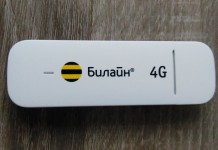Telstra carrier of Australia has launched ZTE MF30. Now we can also provide the factory unlock code of the MF30 MiFi router. This means you can unlock your Telstra MF30 router to use any network provider SIM card.

The ZTE MF30 can download a file with up to 7.2 Mbps, and the upload speed limit is 5.76 Mbps. It supports 802.11b/g Wi-Fi for remote connection. It is a small and lightweight device. It has an LED to indicate the different status of the battery, signal, WIFI, and network.
The MF30 features WCDMA/HSDPA 2100/1900/850 (900) MHz and GSM/GPRS/EDGE 850/900/1800/1900MHz operating frequency bands. It has a built-in Antenna and supports up to 32 GB of MicroSD card.
The device measures 98.5 x 54 x 13.9 mm, and the weight is 80 gms. It is compatible with Windows 2000, XP, Windows 7, Vista, Mac OS, and Linux.
Import Information
1. In a low network coverage area, the battery may not fully charge.
2. If you have lost your password after changing, you can reset to factory defaults by pressing the power key + WPS key simultaneously in ON condition.
Availability of ZTE MF30 by Country and Network
| Angola | Unitel |
| Argentina | Claro, Personal |
| Azerbaijan | Bakcell |
| Brazil | Brizal |
| Dominican Republic | Claro |
| El Salvador | Tigo |
| Hong Kong | H3G |
| India | Beetel |
| Indonesia | IM2, MKN |
| Japan | JCI |
| Madagascar | Telma |
| Mexico | Telcel |
| Nepal | P.K. Traders |
| Nicaragua | Claro |
| Paraguay | RetaileR |
| Peru | Movistar |
| Philippines | Sun |
| Russia | Beeline |
| Singapore | Singtel, Prolink |
| Spain | Yoigo |
How long we need to wait for an unlock code of ZTE?
The approximate delivery time for an unlock code of ZTE starts from 1 hr to 24 hrs.
The average response time is 2 hrs (Based on last 100 orders).
How to Unlock ZTE MF30 Telstra Mobile WiFi?
1. Make sure your ZTE MF30 Telstra Mobile WiFi router is fully charged.
2. Insert an unacceptable network SIM card on your ZTE MF30 Telstra modem (e.g., Other than Telstra SIM card for Telstra router) (You have to use another network provider SIM, which is currently locked in).
3. After changing the other network providers’ SIM on your ZTE WiFi / MiFi, switch on the MF30. It will display “Invalid SIM” because you have used another network provider’s SIM.
4. Now, establish a WiFi connection to ZTE MF30 with your PC / IPAD / IPHONE / Android device.
5. Connect the ZTE MF30 router with PC and browse to its default IP address 192.168.1.1, and log in to the device’s dashboard. Go to Advanced Settings – SIM Settings – Unlock Device – Enter Unlock Code – Click on Apply.
or,
Open the Settings – Dial-up – Unlock SIM card – Enter the unlock code in your ZTE MF30 Telstra mobile router. Click OK, and the device may reboot to display the new network.
Now your ZTE MF30 Telstra Mobile WiFi is unlocked forever.