Vodafone ZTE K3850z can be unlocked easily with some hidden secret tips and tricks. As we have already given so many unlock solutions of ZTE, Huawei, Alcatel, Micromax, Doro, Vodafone, MTN, Aircel, Airtel, Idea, Reliance, Tata Docomo, Vodacom, etc. One interesting thing about Vodafone is it always launches a modem only half locked. This means the Vodafone modem remains generally locked with the Only dashboard and comes with firmware unlocked. So, it is easier for Vodafone to use another network provider SIM into it. The Vodafone ZTE K3805z modem also can be unlocked by only changing the dashboard/connection manager / ZTE software. The Vodafone ZTE K3805z modem can be unlocked forever by replacing the modem’s connection manager with the O2 connection manager 8.5.4.475.
 |
| Vodafone-k3805z Huawei-3g-USB-dongle-modem |
The connection manager or dashboard for your ZTE Vodafone K3805z modem can be downloaded from the link provided at the end of the article.
Step by step guide to unlocking ZTE K3805z Vodafone Modem Free:
- Plug your Vodafone ZTE K3805z modem into the computer/laptop and let it install all the drivers/software which is required to run your modem.
- Now download the latest version of O2 connection manager from the link provided at the end of the article.
- If you are connected to the internet, then disconnect and close the connection manager/software.
- Now run the downloaded O2 Connection Manager.
- Now follow steps during the installation and wait till the installation is complete.
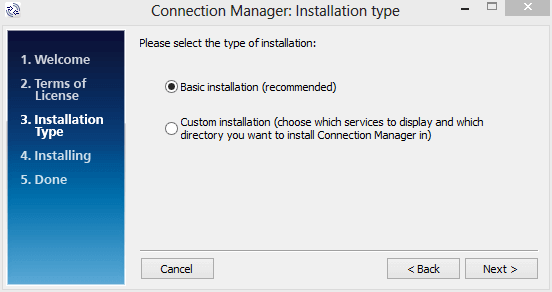 |
| O2 Connection manager ZTE modem |
Download ZTE K3805z Vodafone Unlocking Software Free



