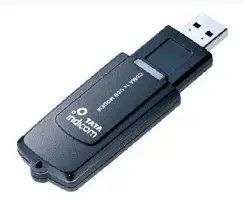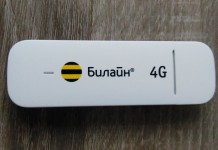Unlock Tata Indicom SXC-1080 CDMA USB Modem free to use any other network provider SIM. If you are an owner of Tata Indicom SXC-1080 CDMA USB Modem, you must be thinking about unlocking Tata Indicom SXC-1080 USB Modem free. To unlock your Tata Indicom SXC-1080 CDMA USB modem, you need to download some files that download link at the end of the article. If you are a regular member of our blog, you may know how to repair dead Tata Indicom SXC-1080 CDMA USB Modem free.
Unlocking Tata Indicom SXC-1080 CDMA USB Modem free to use any other network provider SIM.
- First, uninstall your default Tata Indicom Dialer software from your PC.
- Now download any registry cleaner (you can use CC Cleaner to clean your computer registry) and clean your registry.
- Change the default SIM with any other network provider SIM.
- Now connect your modem with a PC.
- Now your computer will show “New Hardware Found.”
- Now select Advance > Whiz/Sungil Driver/Win32k/32 bit and install now (If your computer runs on 64 bits, this will show Whiz/Sungil Driver/Win32k/64 bit).
- Do this process 3 times till all the required drivers are installed on your PC.
- Now run DOWNLOAD TOOL.exe.
- Click on ‘DMSS’ and select the ‘bin’ file and click OK.
- Click start.
- Wait until you see the success message. After you see the success message, your modem is unlocked now.
Now Enjoy your Unlock modem with any other CDMA SIM.
Enjoyed the article, like me, on Facebook.
Download Tata Indicom SXC-1080 Unlocker / Driver / Software
Download Tata Incicom SXC-1080 Driver / Software