MTS (MTC) of Russia has launched two variant models of Huawei E5372 4G WiFi MiFi router, called it MTS 823F and MTS 826FT. You can find E5372 locked to Beeline of Russia and Altel of Kazakhstan also. These devices can be unlocked with an unlock code, as I have already mentioned in the unlocking of Huawei MR100-3 Megafon.

How to Unlock MTS 823F and MTS 826FT of Russia, as well as E5372 of Altel Kazakhstan?
1. Make sure your MTS 823F and MTS 826FT (or Huawei E5372 Altel Kazakhstan) Mobile WiFi Router is fully charged.
2. Insert a non-acceptable Network SIM card on your modem (You have to use another network provider sim than MTS).
3. After changing another network provider’s SIM on your Huawei WiFi / MiFi, switch the device ON. It will display the error message “Invalid SIM” because you have used another network provider’s sim, which MTS is not permitted.
4. Establish a WiFi connection to MTS 823F or MTS 826FT with your PC / IPAD / IPHONE / Android Device, or better connect your router with PC using its default USB cable.
5. Let it install all the drivers and software, which is required to run the router.
6. Connect your MR100-3 Megafon 4G LTE Router with PC and browse for 192.168.1.1, and log in to your device’s dashboard. Go to Advanced Settings – SIM Settings – Unlock Device – Enter Unlock Code – Click on Apply. (Default User Name and Password both will be admin).
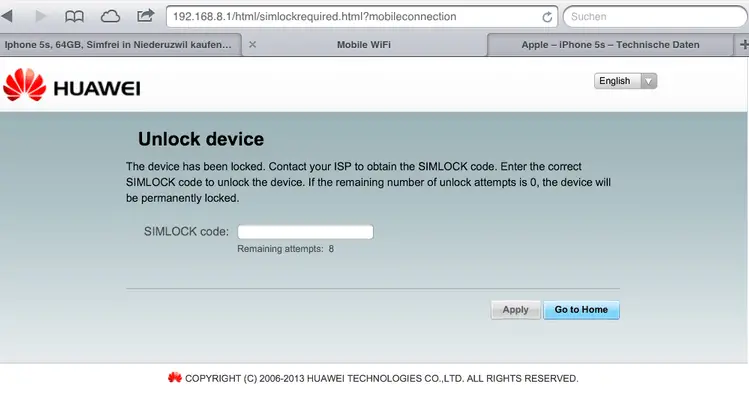
or,
Open up Settings – Dial-up – Unlock SIM card – Enter 8 digits unlock code in your MTS 823F and MTS 826FT. Click OK, and the device will reboot to display the new network.
Now your E5372 modem is fully unlocked and ready to use with another network provider SIM.

![100% Working Unlocking of Tre Italy Huawei E8378Ws-210 [Firmware 21.323.04.01.12]](https://routerunlock.com/wp-content/uploads/2019/03/Tre-Italy-Huawei-E8378Ws-210-218x150.jpg)
