Baku (Bakcell) of Azerbaijan is providing Huawei E8372h to his customer. After checking the device, I found firmware version 21.200.07.01.1124 and hardware version CL1E8372HM; after a few minutes, it was successfully unlocked.

How to unlock the Huawei E8372h (Azerbaijan Baku) modem with firmware 21.200.07.01.1124?
1. Download Huawei firmware E8372h-608 21.110.99.03.00 (Normal).
2. Unzip it into a folder.
3. Connect the device with a USB cable to a Windows PC.
4. Disconnect the internet.
5. Now run the firmware (E8372h-608 21.110.99.03.00) setup file.
6. It will ask you for a password/firmware code (Comment below with the model and IMEI to get it free or generate as mentioned in the video).
7. Proceed with next and wait till finish wizard.
Note: The device will be unstable and will not work.
8. Now, download DC Unlocker.
9. Detect your device under it.
10. Go to the end of the result and paste the following:
AT^NVRDEX=50503,0,128
11. Press enter from the keyboard.
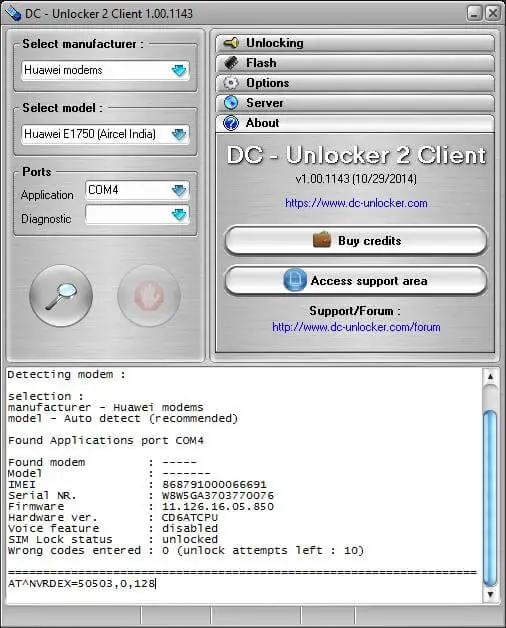
12. Copy all the results and paste them in the comment box.
13. It will be converted in Unlock / NCK /SIMLock code and after receiving the NV hash code and will be replied to your comment.
Soon, after getting the unlock code, update your device with Huawei E8372h-608 21.200.07.00.00 (Normal). Now, the device will start working. Change the default SIM with another network provider SIM and connect to PC, log in to Huawei E8372h (Azerbaijan Baku), and it will redirect you to the unlocking page. Enter the correct code, and it will be unlocked forever.



