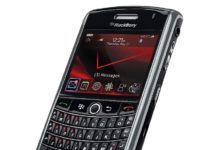Like other phones, unlocking of Blackberry Porsche Design P9981 by code is also supported. Once unlocked, it will be network free and can be used with all SIM cards all over the world. This is the fastest and easiest method to make your device network free. There will be no warranty problem since it does not interfere in your phone.
Like other phones, unlocking of Blackberry Porsche Design P9981 by code is also supported. Once unlocked, it will be network free and can be used with all SIM cards all over the world. This is the fastest and easiest method to make your device network free. There will be no warranty problem since it does not interfere in your phone.
To generate the unlock code for Blackberry Porsche Design P9981, we need 15-digit correct IMEI, which you can find by dialing *#06# on your phone or you can also check the settings of the device.
Unlock Code for Blackberry Porsche Design P9981 can be generated through two methods:
1. By MEP number.
2. By PRD number.
To read the MEP, connect your Blackberry Porsche Design P9981 to PC with USB cable. Install the BlackBerry drivers from your phone. Start the MEP reader app and press “READ” button. MEP number should appear on the screen.
To get the PRD number, remove the battery from Blackberry Porsche Design P9981 phone. There will be a unique sequence written on the sticker under the battery. It will look like this PRD-12689-123.
How long we need to wait for an unlock code of BlackBerry?
The approximate response time for an unlock code of BlackBerry is 1-2 days.
The average response time for an unlock code of BlackBerry phone is 8 hrs, based on last 100 orders.
How to Unlock Blackberry Porsche Design P9981?
To enter the unlock code in Blackberry Porsche Design P9981, proceed with the following steps:
1. Switch off the phone.
2. Insert an unacceptable SIM card on your phone.
3. Switch ON the phone.
4. Your phone should ask for MEP network unlock code.
5. Enter the unlock code which is provided by routerunlock.com.
6. Now your Blackberry Porsche Design P9981 is unlocked forever.
If above-mentioned procedure does not work, then,
1. Switch ON the phone.
2. Go to options >> advanced options.
3. Select the SIM card.
4. From the keyboard type the MEPD or MEPPD (text will not appear on the screen, you should enter these details in CAPITAL LETTERS).
5. Now, an “Unlock Menu” will appear.
6. Select the NETWORK field.
7. Type MEP2 or MEPP2 on the keyboard (text will not appear on the screen).
8. Now enter the unlock code which is provided by routerunlock.com.
9. Now, your Blackberry Porsche Design P9981 phone is unlocked successfully.