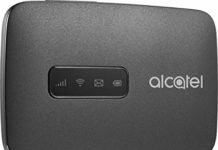Alcatel W800Z is WiFi dongle and available in various countries which is locked to a particular network. Means, you can not use any another network provider SIM card without unlocking. Once W800Z is unlocked, you can use it with original carrier SIM card as well as the default.

How long we need to wait for an unlock code of Alcatel Modem and Router?
The approximate delivery time for an unlock code of Alcatel starts from 10 minutes to 8 hrs.
The average response time is 30 minutes (Based on last 100 orders).
How to Unlock Alcatel W800Z WiFi modem?
1. Connect Alcatel W800Z USB dongle to PC with USB or WiFi.
2. Open My Computer >> Virtual CD-ROM, if exists then install on your PC.
3. Now browse the default IP address 192.168.1.1 (if not already changed) through internet explorer.
4. Go to connection tab.
5. Under “Connection Status”, you should able to see “NCK” option and below that, you will find “Remaining attempt (s):10”.
6. If you will try any wrong code then attempts will keep decreasing and when it will reach to zero then leave the hope of unlocking, it will be permanently locked.
7. Enter the 10-digit NCK which you have got through routerunlock.com.
8. Click OK.
9. Now your Alcatel W800Z WiFi dongle is permanently unlocked to use with another network provider SIM card.