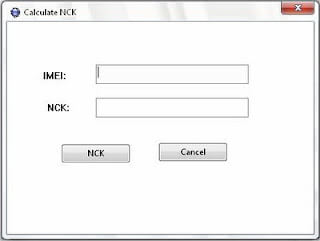Various companies keep launching different types of modem of Huawei, ZTE, Micromax, Alcatel. Today, I will cover the unlocking procedure of the Airtel 3G Micromax MMX 610U data card/dongle, which can be easily unlocked with unlock code only; there is no need for firmware flash is required. You can get the unlock code software from the download link provided at the end of the article. You can search my blog for various modems’ unlocking solution of Huawei, ZTE, Micromax, Alcatel, MTN, BSNL, Teracom, Airtel, Aircel, Vodafone, Reliance, Idea, Tata Docomo. The unlocking procedure is so simple for Airtel 3G Micromax MMX 610U data card. Just follow the simple guide and enjoy your unlocked modem.
How to unlock your Airtel 3G Micromax MMX 610U Data Card / Dongle free?
- Download the Micromax unlocking software, which link is provided at the end of the article.
- Run the downloaded software and go to the Huawei tab.
- In the IMEI tab, put your IMEI of your modem.
- Now click on the Calculate button to generate the flash code and unlock code.
- Now note down the unlock code.
- Disconnect your modem and change the SIM and again connect your modem to your computer/laptop.
- Now let the run dashboard, and it will ask for your password as an unlock code.
- Now put your unlock code, which you have generated in the above step, and click on the OK button.
Now enjoy your unlocked modem with any other network provider SIM.
Like my post and want to get updated tips and tricks, you can follow my Facebook articles by liking the Facebook Page.
Download the Airtel 3G Micromax MMX 610U Data Card Unlocker Software