It may happen that you have deleted your important files accidentally and now searching online for a free recovery tool. There is so much freeware available over the internet for Windows PC that can restore your data on your computer. I have already discussed some of the freeware like AOMEI OneKey Recovery, iCare Data Recovery Pro, Lazesoft Recovery Suite, and MiniTool Power Data Recovery.
Today, we will review Stellar Phoenix Windows Data Recovery Tool, which is built for Windows OS, and it is free. It can recover lost or deleted data from your internal hard disk as well as external devices. Its scanning engine is fast and effective, can retrieve any file you ever lost – it was not over-written.
Stellar Phoenix Windows Data Recovery
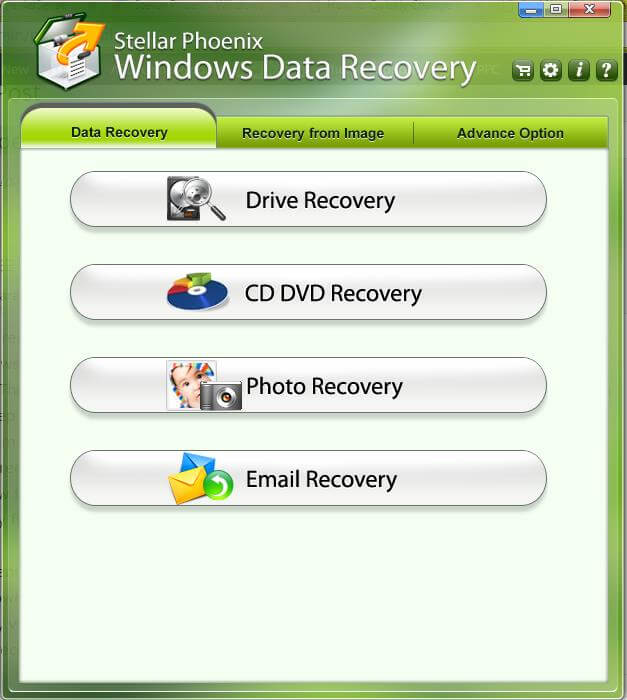
Stellar Phoenix Windows Data Recovery can quickly recover your lost photos, videos, emails, and lots of other file types. The scanning process is swift and takes only 5 minutes to scrutinize the whole 100 GB drive.
The Stellar Phoenix Windows Data Recovery’s main interface has three tabs: Data Recovery, Recovery from Image, Advance Option.
Data Recovery
There are four options available under data recovery: Drive Recovery, CD DVD Recovery, Photo Recovery, and Email Recovery.
Drive Recovery
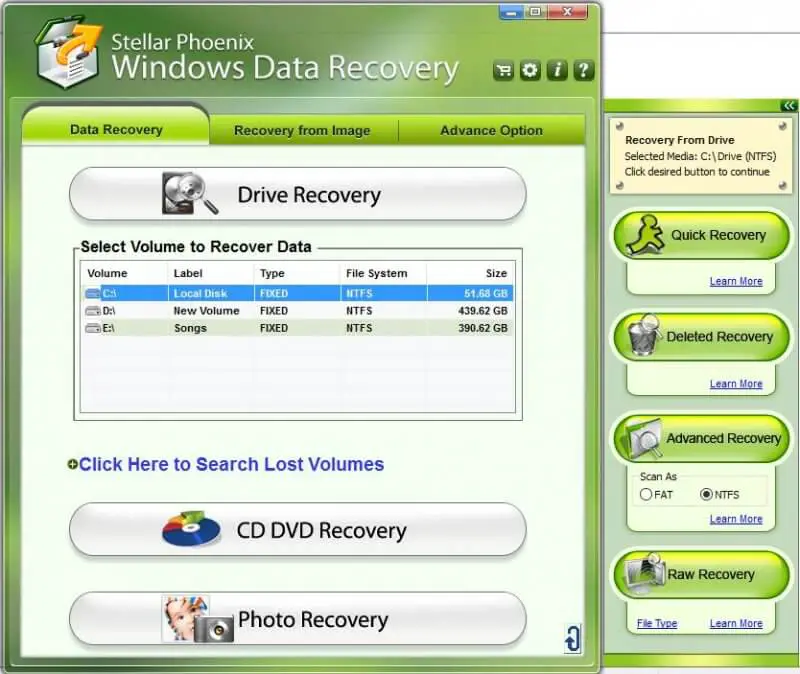
If you have lost a file and want to recover that, underdrive recovery, select the partition, and this software will represent a lot of recovery options. You can select from quick/raw / deleted / advanced recovery. If you have formatted the hard disk or deleted the whole partition, you have to through the link labeled “Click Here to Search Lost Volumes.”
CD DVD Recovery
You can recover data from damaged CD / DVD. Very few people use CD / DVD; still, it is an important option.
Photo Recovery
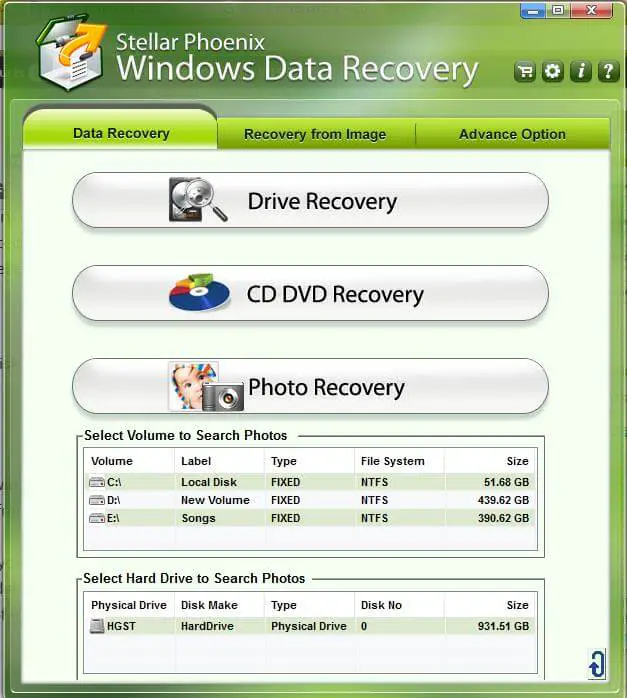
Stellar Phoenix Windows Data Recovery comes with an inbuilt feature of Photo Recovery, which helps you regain the important photos from the hard disk. You can select a particular drive in which you had saved your photos or entire hard disk and then let the tool do its magic. Its effective scan engine recovers every deleted image files present in your selected drive / hard disk. It will represent a list of photos, and you can then go through the image files that you want to recover.
Email Recovery
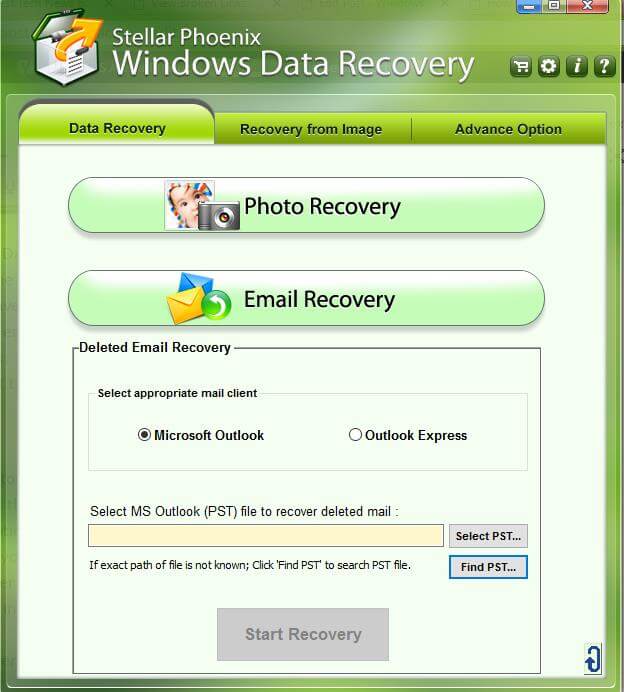
Windows Data Recovery tool comes with an efficient Email Recovery option also. You can quickly recover the emails that you deleted by chance. You have to select the appropriate mail client from among the available options in the tool: Microsoft Outlook or Outlook Express. For example, if you choose Microsoft Outlook as your mail client, you need to select a PST file to recover the deleted email. PST file type is primarily associated with Microsoft Outlook, and it includes all E-mail folders, addresses, and other relevant details.
Recovery From Image
This free software also recovers deleted images. This feature is not available in any other recovery software.
Support for a large number of File Types
Stellar Phoenix Windows Data Recovery tool supports a large number of file types. You can even add other file types to this tool. You would need to append a header file for adding any custom user-defined file types.
Advanced option
Create Image
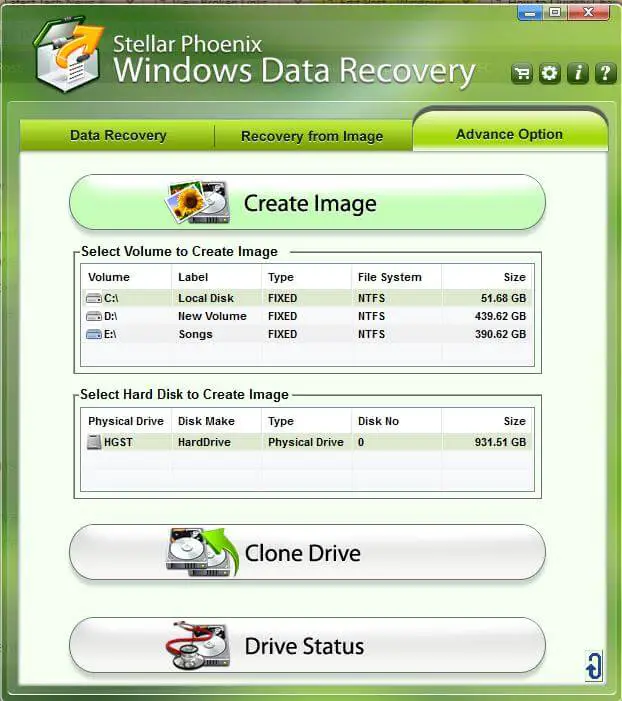
This tool can create an image of your drive. Just select any partition / hard drive and start imaging it.
Clone Drive
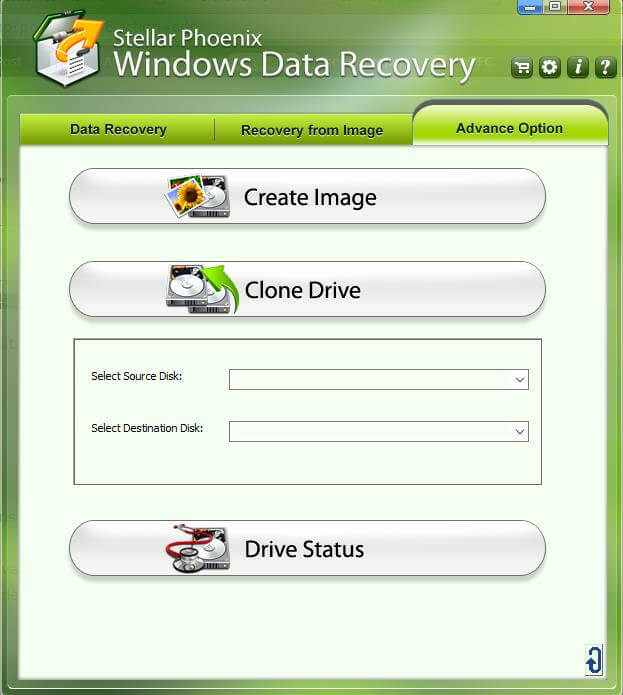
Clone drive lets you create a clone of your physical hard disk and lets you save on another location.
Drive Status
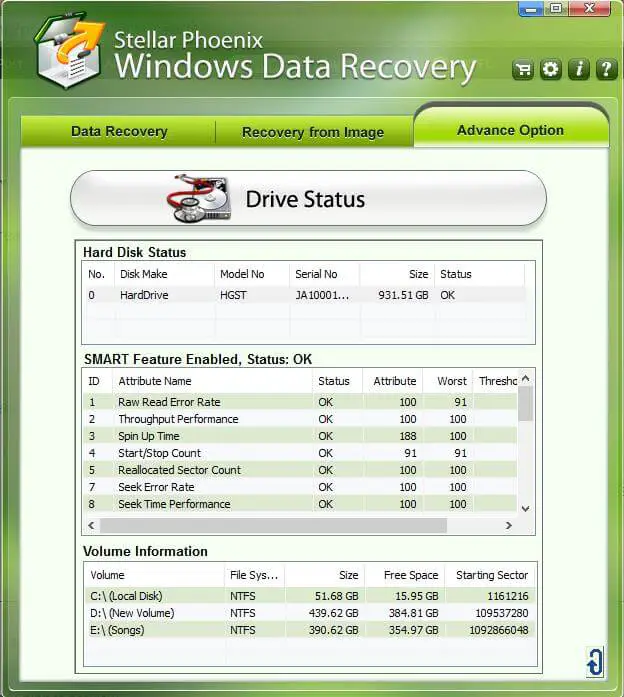
Finally, under Drive Status, you will be able to view hard disk status, model no., serial no., sizes of the hard disk, smart features enabled or not, volume size, free space on a particular volume, starting sector, etc. You can download Stellar Phoenix Windows Data Recovery from here.



