We all love freeware tools, but most of the free software from the internet, either install your own toolbar or unwanted software on your PC. Toolbars are basically a bundled software, usually affect the performance of your PC. These toolbars, add-ons, and plug-ins land silently on your PCs while installing the third party freeware. These uninvited guests may even compromise the security of your computer, clutter the screen space of your browser, and make it load slowly.
It also changes the settings and is very difficult to revert. Sometimes, it creates popup ads and even static ads. I hate uninvited guests and keep my PC clean from unwanted things. If you are also fed up with such annoying and nasty toolbars, you can use the Soft4Boost Toolbar Cleaner free tool to remove all those unwanted toolbars, add-ons, and plug-ins.
Installation of Soft4Boost Toolbar Cleaner
Visit the official download link and download the Toolbar Cleaner. During the installation process, it will ask you to close all the opened browser. Save your important data from the browser, close the browser, and click “OK” from the tool.
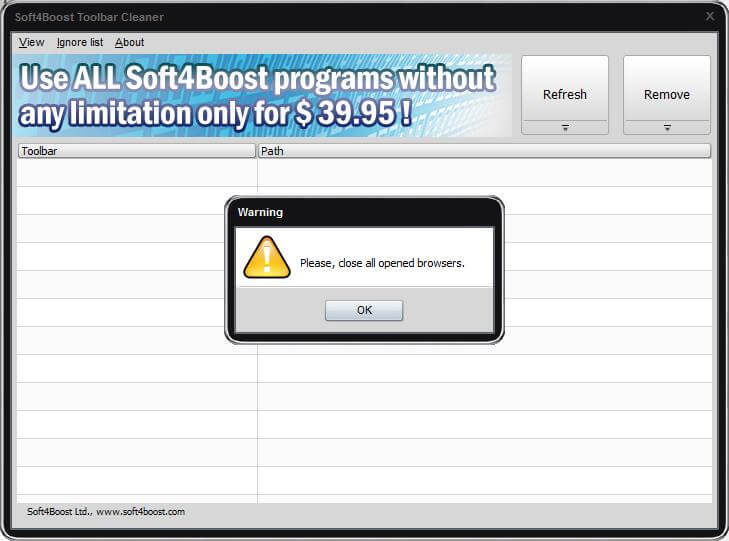 Cleaning of Toolbars, Addons & Plugins
Cleaning of Toolbars, Addons & Plugins
After the closing of all the browsers, click refresh in Toolbar Cleaner. It will create a list of unwanted Toolbars, Addons, and Plugins, which are already installed in your browser. It will be checked; if you don’t want to remove any of them, then uncheck and then click on the Remove option.
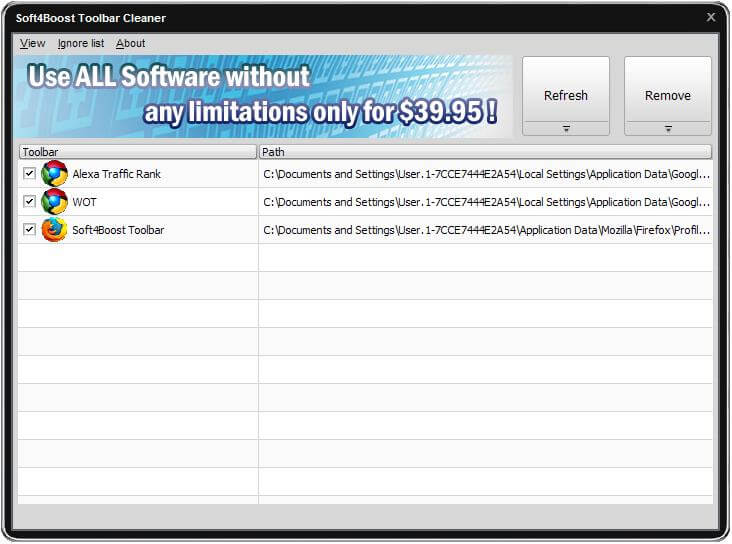 The View tab allows you to change the skin of the Soft4Boost Toolbar Cleaner. There is a total of 11 different skins available to switch upon – AMPix, iTunes, Android, Bionix, GPX, iPhone, Metal, MSOffice 2010, Ubuntu, VIPZone, and Xfactor.
The View tab allows you to change the skin of the Soft4Boost Toolbar Cleaner. There is a total of 11 different skins available to switch upon – AMPix, iTunes, Android, Bionix, GPX, iPhone, Metal, MSOffice 2010, Ubuntu, VIPZone, and Xfactor.
If you regularly use Soft4Boost Toolbar Cleaner and don’t want to remove some of the toolbars or plugins from your system, you can add them to the Ignore list and refresh the list. The Ignore list already includes My Toolbar and Soft4boost Toolbar. You may want to remove them from this list.
If you don’t like this freeware tool, you can also use Toolbar Cleaner to remove unwanted toolbars and plugins from your computer.
Download Soft4Boost Toolbar Cleaner



