While browsing the internet, many times, even though we find a great image, we cannot save it on our computer because right-clicking on that image won’t work. This happens because the website administrator has disabled right-clicking on his web pages. Of course, you can use a screen capture tool to capture the image, but you will lose the quality. You can enable right-click on websites that have been disabled, but you have to either install third-party extensions or have to change settings.
There is a workaround to save an image to your Windows PC even if the website owner has disabled the right-click. The best part of this trick is that you can remember the shortcut, and the trick works without any third-party tool or browser extension.
How to save Images using Chrome to your PC if right-click is disabled?
1. Go to the web page using Chrome from where you want to download the image and right-click on the empty space, and select Inspect Option. Alternatively, you can press Ctrl+Shift+I to access Developer Tools.
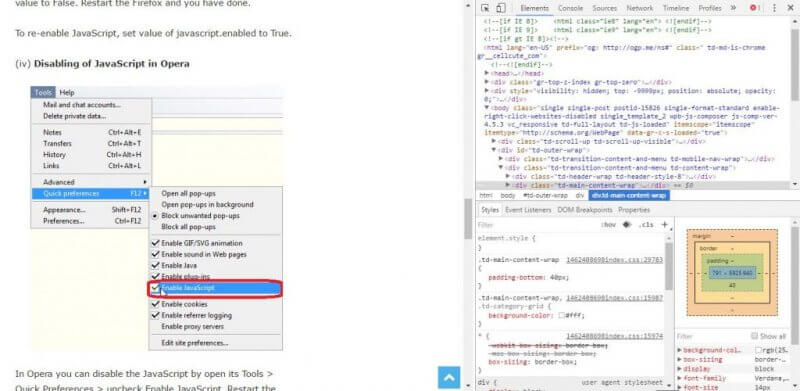 2. On the right-side menu’s find a tab named Resources. If you cannot find it, expand the arrows “>>” to see the Resources.
2. On the right-side menu’s find a tab named Resources. If you cannot find it, expand the arrows “>>” to see the Resources.
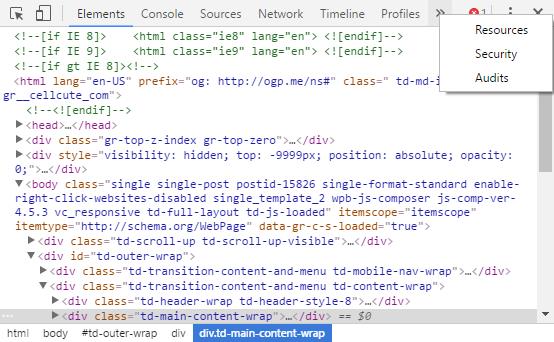 3. Expand Frames folder and find out Images Section.
3. Expand Frames folder and find out Images Section.
 Here, all the images will be visible. Keep in mind to search for the actual image you want to save on your computer. To get the image displayed on the right side pane, you have to select it. Once you have found your required image, your job is done.
Here, all the images will be visible. Keep in mind to search for the actual image you want to save on your computer. To get the image displayed on the right side pane, you have to select it. Once you have found your required image, your job is done.
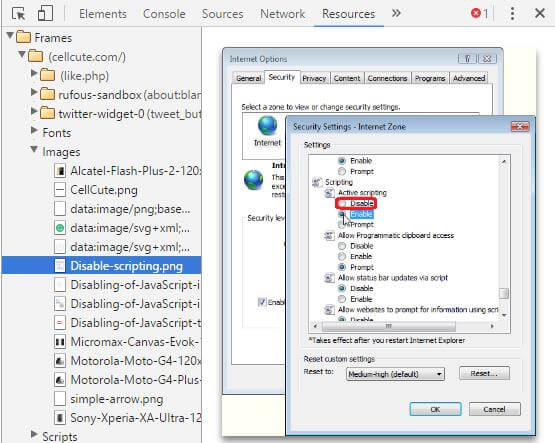
4. Once you find the correct image, right-click on it and select “open image in the new tab.”
5. Now right click on the image and save it.
Note: As far as Firefox is concerned, you can get the Media by heading over to Tools -> Page Info -> Media, where you can find all the images belonging to that web page.



