Got a pile of DVDs and bewildered about how to start to rip DVDs in your computer? Were you ever in the throes of a painstaking process of ripping and backup DVDs? I hope you will wipe that thought from your mind using WinX DVD Ripper, proficiency at flawlessly ripping any DVDs as the best freeware does the trick.
WinX DVD Ripper Review
With only a few clicks, WinX DVD Ripper is deadly easy-to-use even for a non-tech-savvy newbie, helping free rip DVD to MP4, MPEG, WMV, and MOV, etc. plus convert DVD to iPhone, iPad, Apple TV, Samsung, HTC and PSP, etc. with 80+ preloaded profiles. In support of all regular DVDs, this program also sets your DVD movie library free by faultlessly encrypting CSS encryption, region code, Sony ARccOS, UOPs, and RCE, etc. Unlike the current DVD ripping freeware crops, WinX DVD Ripper will end the infuriation at incapability and crash of some protected commercial DVDs.
This powerful DVD ripper in the daily-used software arsenal will be much better off ripping DVDs in Windows for longer storage. Sure, WinX DVD Ripper also offers a free Mac edition guaranteed no malware, adware, spyware, and the best downloading Windows edition.
However, hosts of advanced users have a yearning to buy the latest movies and TV shows on DVD or switch to the terminal gadgets. That’s exactly the reason why WinX DVD Ripper Platinum is the upgraded package is strongly recommended here. Compared with the free edition, the Platinum edition empowers users with more up-to-date features that optimize not only basic functions of DVD ripping and backup but also versatile customization of DVD editing and polishing.
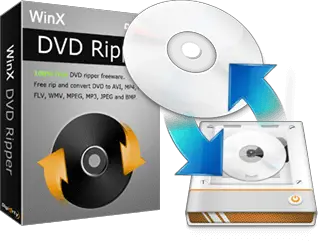
Take a look at stunning upgraded features of WinX DVD Ripper Platinum:
- Continuously update to rip any DVD (even the strongly encrypted Disney X-project DRM) to mainstream HD and SD video, such as M2TS AVC AVI M4V, etc.
- Built-in with 350+ preset profiles, convert any DVD to mobile devices like iPhone 6S/6/SE, iPad mini4, Galaxy S6/edge, Huawei mobile, PSP, etc.
- Support 4 DVD Copy modes: 1:1 clone DVD to ISO image/DVD folder, main/full title content copy, DVD to MPEG2 in 5mins only!
- It has a video editor that helps crop/trim/merge and adds SRT subtitles.
The Step-by-Step Guide to Rip DVD to MP4 with WinX DVD Ripper:
Walkthrough an all-round review of WinX DVD Ripper; why not give it a shot if some folks still take the above-mentioned features with a pinch of salt? So without further ado, here is a step-by-step user guide about how to rip DVD to MP4 easily by using WinX DVD Ripper.

Step 1 – Load the Source DVD
Launch WinX DVD Ripper, and then load DVD by clicking the DVD button of the top tool-bar.
Step 2 – Select Output Profile
Select the output format, device-friendly MP4 video as an example here;
Step 3 – Select the Destination Folder
Click “Browse” to choose the output folder to save your converted DVD video file.
Step 4 – Start to rip DVD to MP4
Hit the “RUN” button and hand the DVD’s sophisticated task to MP4 over to the program. It is available to check the conversion progress and cancel the converting process at any time.
In a word, WinX DVD Ripper deserving the best DVD ripping freeware, is easy to use that it’s hard to explain without a try >> http://www.winxdvd.com/dvd-ripper/



