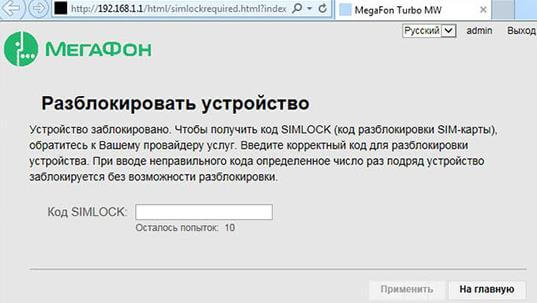Today I’m updating an interesting article for those who have already flashed the default firmware from the Huawei E1731 Airtel modem (E1731Cs-1) from the changed firmware or are stuck in between the unlocking process and want to lock its modem again with the default firmware. Read the complete process step by step and do the same to change the modem.

How to update Huawei E173Cs-1 firmware v21.157.31.00.284 (Airtel India)?
1. Plug the E173Cs-1 Airtel branded Huawei modem into a Windows computer and install all the drivers and software required to run the dongle.
2. Once it is installed, it will automatically open the Airtel-branded Huawei mobile partner software. Just close the dashboard/software/ ‘Huawei mobile partner.’
3. Download Airtel default firmware E173Cs-1 Update 21.157.31.00.284 from the download link provided at the end of the article.
4. Open E173 E173Cs-1 Update_21.157.31.00.284.Exe, and you can see the “terms and condition” window, select “I agree with the terms and conditions,” and click on OK.
5. Now you can see it will process like finding Port, after completing it will show Find Port Succeed, you can see Getting The Device Information. Let it do it on its way; do not interrupt it.
6. Then, after you can see that, it will start flashing your modem.
7. At the end of the flashing, you can see the Success window; click the Finish button.
Now you have successfully flashed the firmware.
Note: – Above mentioned flashing will re-lock your E173Cs-1 Airtel modem again. So you have to re-unlock it to use any other network provider SIM. To unlock your Huawei Airtel E173Cs-1 dongle, you need to again flash with unlocked firmware.
You can find out unlocking guide of the Airtel E173Cs-1 (E1731) modem; try here.
Download Airtel Default firmware E173Cs-1 Update 21.157.31.00.284