If you have accidentally deleted your important file from your Windows PC, you can get it back with the help of a third-party tool, Recuva. Recuva comes from the most popular cleaning software company Piriform, which provides CCleaner. Recuva can recover lost files after a computer crash, recycling bin, digital camera card, USB drive, CD/DVD, or MP3 player.
Recuva can recover all types of pictures, music, documents, videos, emails, or any other file type you’ve lost. It can recover deleted data from any rewriteable media, such as memory cards, external hard drives, USB sticks, and more. It is also able to recover files from damaged or newly formatted drives.
How to use Recuva File Recovery?
Follow these easy steps to use Recuva File Recovery:-
Step 1. Download and install it on Windows PC.
Step 2. Once the installation is completed, open it from the desktop shortcut.
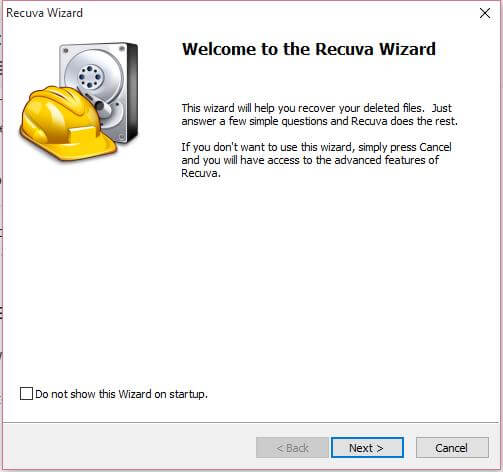 Step 3. Click the Next button.
Step 3. Click the Next button.
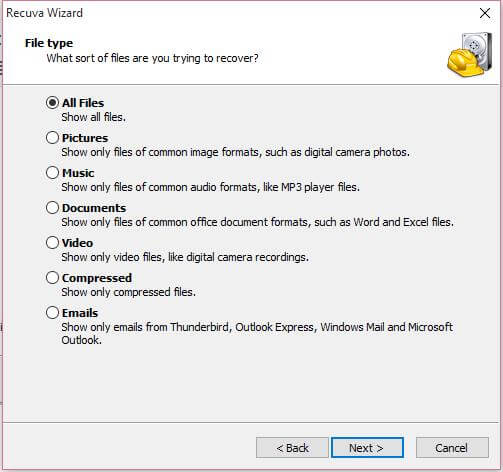
Step 4. You have various options here; if you want to recover a particular type of file, this option is useful. You can choose from Pictures, Music, Documents, Video, Compressed, Emails, and All files.
In my case, I am selecting Pictures and proceeding with the Next step.
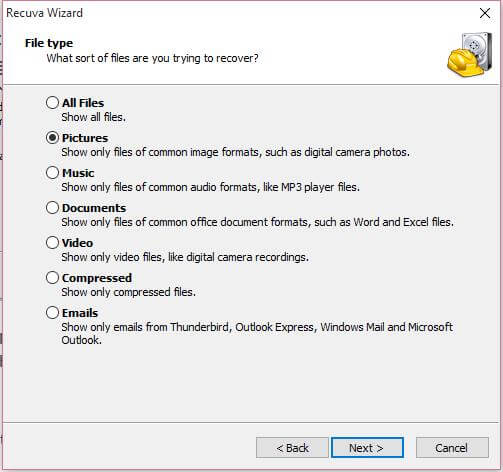
Step 5. Now, you can choose from various options like media card or iPod, My Documents, Recycle Bin, or any specific location (you need to specify by clicking on Browse), or if you are not sure from where you have lost the file, then select “I’m not sure” and click Next.
It will scan your whole computer.
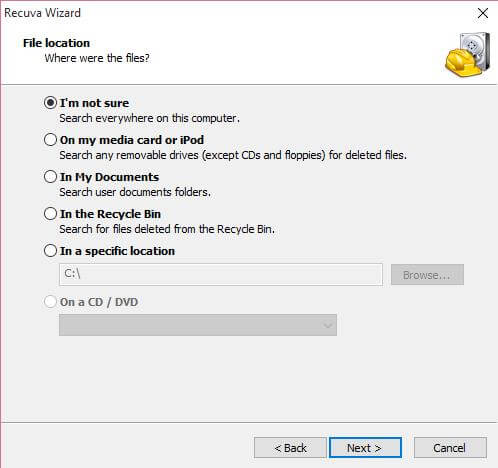 Step 6. If you have overwritten the file with any other file or want to scan your hard disk from scratch, then click on “Enable Deep Scan.”
Step 6. If you have overwritten the file with any other file or want to scan your hard disk from scratch, then click on “Enable Deep Scan.”
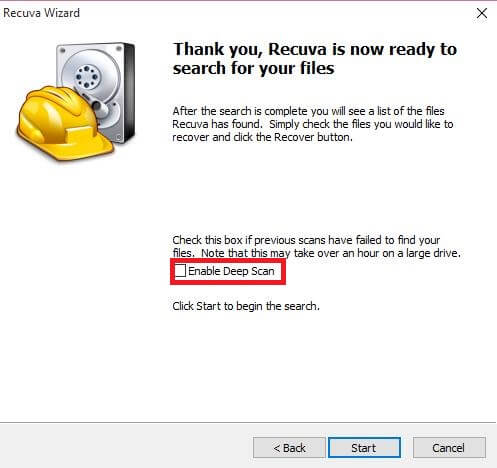
Step 7. Finally, click on Start.
It will start scanning your whole computer for pictures.
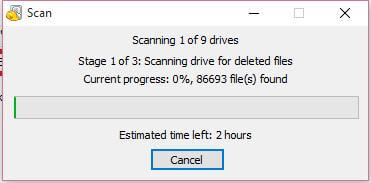
Step 8. It will list all the files currently available on the hard disk and which are deleted earlier.
It will take time depending on the hard disk size and speed of your computer.
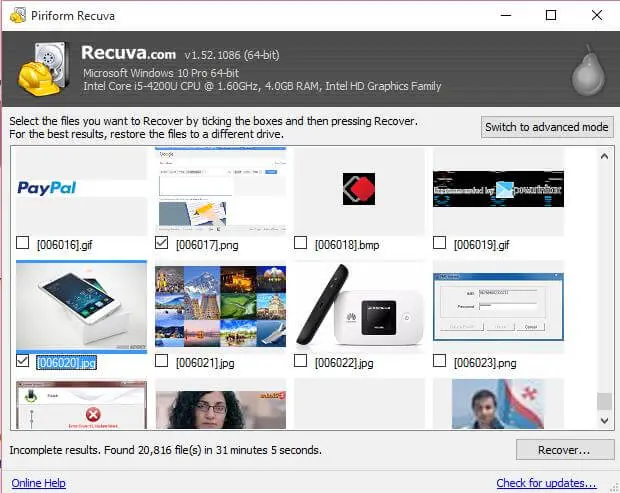 Step 9. Select the file one by one which you want to recover. If you want to recover all the files, click “Switch to advanced mode” from the top right corner.
Step 9. Select the file one by one which you want to recover. If you want to recover all the files, click “Switch to advanced mode” from the top right corner.
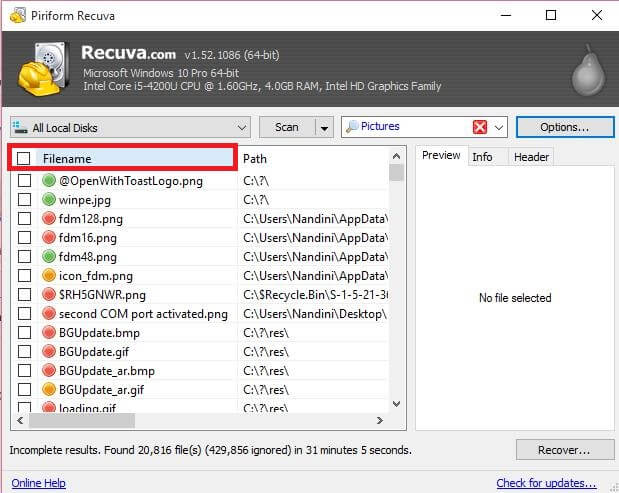
Step 10. Click the checkmark “Filename” to select all the files from the results.
Step 11. Click Recover.
Step 12. Locate the folder where you want to keep the recovered files.
Now you have done it.
This free software Recuva is compatible with all major operating systems, including Windows XP, Vista, 7, 8, 8.1, 10, and Win 11 (32-bit and 64-bit).
Overall, Recuva is a great piece of freeware tool (less than 5 MB in size) that can recover your files in a disaster. You can download Recuva from here.
Glary Undelete, Puran File Recovery, Pandora Recovery, Stellar Phoenix, and AOMEI OneKey Recovery are other freeware tools built to recover data from your computer.
You might also be interested in the giveaway of iCare Data Recovery Pro.
Conclusion
In conclusion, Recuva is a reliable and user-friendly file recovery tool provided by Piriform, the creators of popular software like CCleaner. With Recuva, you can easily recover lost files from various storage devices, including hard drives, memory cards, USB drives, and more. Whether your files were accidentally deleted, lost due to a computer crash, or formatted drives, Recuva can help you retrieve them. The step-by-step process of using Recuva makes it accessible to users of all levels of technical expertise. Simply download, install, and follow the guided steps to recover your important files. Recuva supports all major operating systems, including Windows XP, Vista, 7, 8, 8.1, 10, and Windows 11. Don’t panic if you’ve lost your valuable data – download Recuva today and restore your files with ease.



