DNS (Domain Name System) is the name resolution protocol for TCP/IP networks, such as the Internet. Client PC queries to DNS server to resolve an IP address to name and vice-versa, to communicate.
DNS is equivalent to the phone book. It maintains a directory of domain names and translates them to Internet Protocol (IP) addresses. Although domain names are easy for people to remember, computers or machines access websites based on IP addresses.
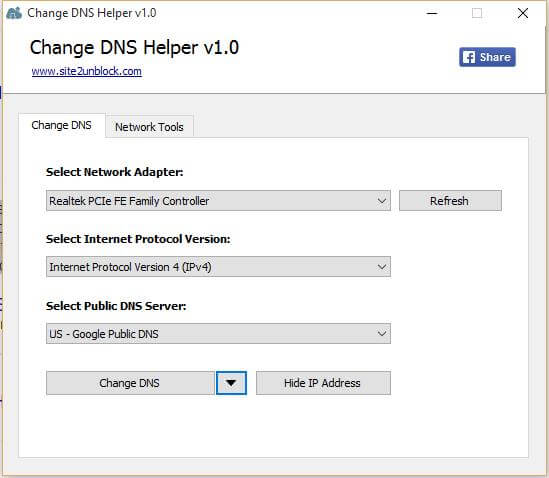 Once you have selected the appropriate Network Adapter, like the Internet Protocol Version (IPv4 or IPv6).
Once you have selected the appropriate Network Adapter, like the Internet Protocol Version (IPv4 or IPv6).
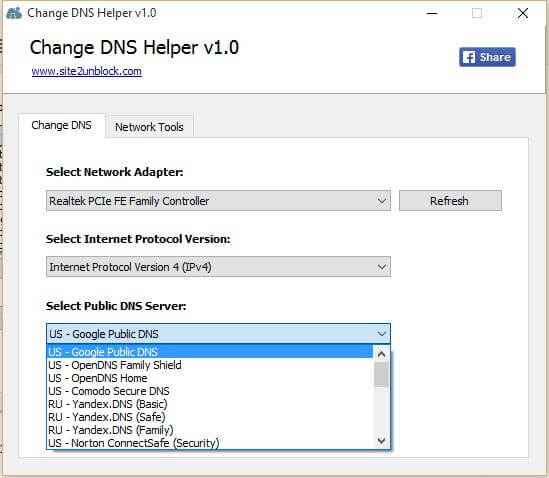
From the lists of Public DNS Server, select any open DNS server. You can choose between :
- Google Public DNS
- Open DNS Family Shield
- Open DNS Home
- Comodo Secure DNS
- Yandex DNS
- Norton ConnectSafe
- DNS Watch
- Dyn Recursive DNS
- Open NIC project
- FreeDNS
- Neustar DNS Advantage
- Censurfridns
- Alternate DNS
- SafeDNS
- SmartViper Public DNS
- Green Team DNS
- Verisign Public DNS
- Level3
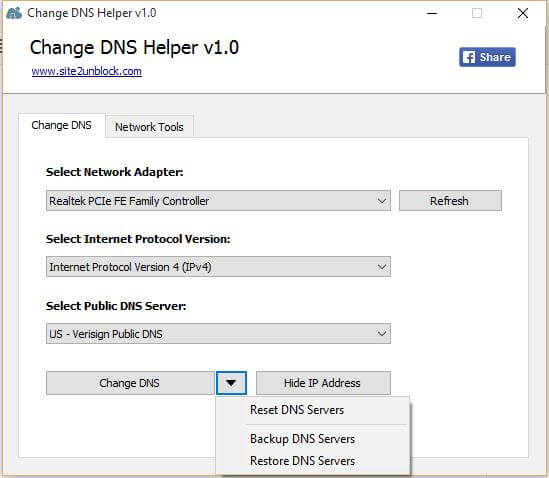
This DNS Helper allows you to change DNS, reset DNS servers, backup DNS server, restore DNS servers. Once you change the DNS and find it not working, you can reset DNS servers to their default settings.
Finally, there is a great option to protect your PC online, Hide IP Address.

Under the Network Tools tab, some useful tools and links are available, like Flush DNS Cache, renew the IP address, reset TCP/IP Stack, run a ping test, fast VPN service, remote IP address, and speed test. You can download DNS Helper from here.



