Win10 SpyStop is another freeware app that lets you configure and tweak your privacy settings in Windows 10. O&O ShutUp10, Ashampoo AntiSpy, Windows Privacy Tweaker, W10 Privacy, Destroy Windows Spying, Ultimate Windows Tweaker, Win10 Security Plus, Win.Privacy and W10 Wizard are other useful tools.
The Win10 SpyStop app is not portable, which means you have to install it to make the Windows 10 operating system changes. Once downloaded and installed on your computer, it automatically creates a system restore point.
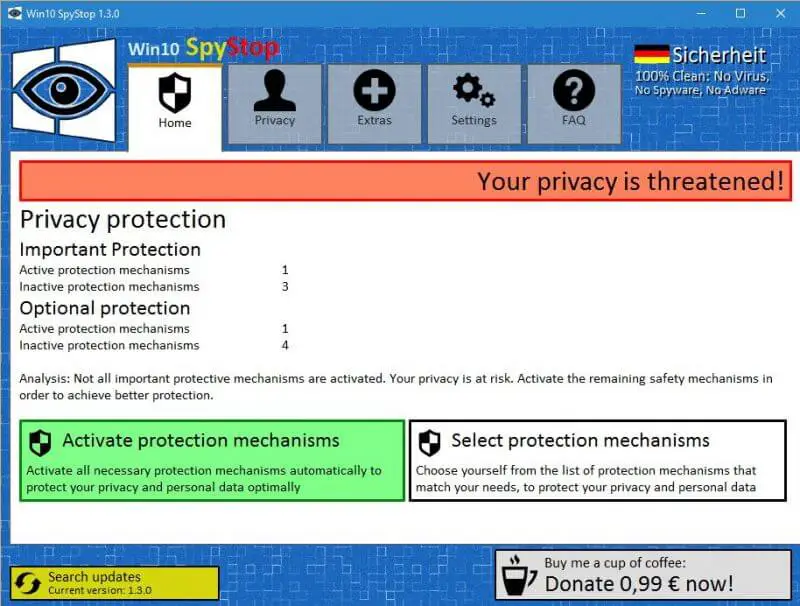
If you are not sure which option is necessary to stop spying, click on the “Active protection mechanisms” option and let the software do everything automatically for you. You can also disable or enable the settings yourself.
Win10 SpyStop is divided into five categories: Home, Privacy, Extras, Settings, and FAQ. It blocks the operating system’s internet connection requests to telemetry, maintenance, and diagnostics servers to provide maximum privacy protection to the user.
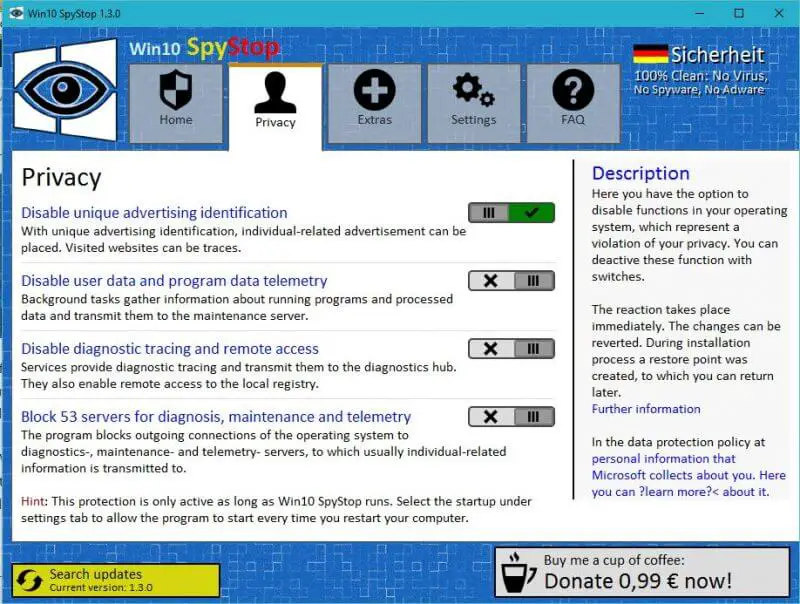
Under the Privacy tab, it let you do the following:
- Disable unique advertising identification.
- Disable user data and program data telemetry.
- Disable diagnostic tracking and remote access.
- Block 53 servers for diagnosis, maintenance, and telemetry.

From the Extra tab, you can do the following:
- Disable automatic Windows update
- Disable Windows update completely
- Turn off automatic web search.
- Disable page prediction in Edge browser
- Disable Windows Store Apps accounts information access
Through the Settings tab, you can activate the autostart of this app when your Windows starts. Overall, Win10 SpyStop is a useful app and can be downloaded from here.



