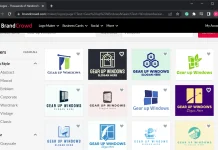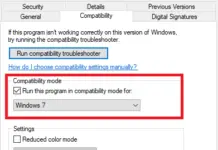MyDefrag is another freeware tool over the internet that can be used instead of the default defragmenting of Windows. MyDefrag was earlier known as JKDefrag. This tool organizes files into zones, such as directories, Windows files, files used while booting, regular files, and rarely used files. Files that Windows often access are placed at the beginning of the hard disk, while the files/folders that are commonly used together are placed in proximity to each other. This mechanism results in a dramatic speed increase, thereby allowing the computer to function efficiently. This freeware can be used in automatic mode and can handle USB disks/sticks and floppies also.
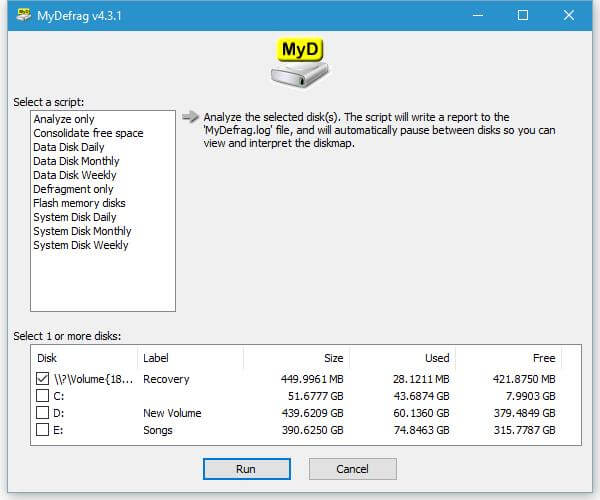
MyDefrag is compatible with both 32-bit and 64-bit, including Windows 2000 / 2003 / XP / Vista / Win 2008.
Features of MyDefrag
- Easy to install
- Much faster than traditional Windows defragmenting tool
- Totally automatic
- Easy to use
- Optimized for daily use.
- Disk optimization, several strategies.
- Directories are moved to the beginning of the disk.
- Reclaims MFT reserved space after disk-full.
- Maintains free spaces for temporary files.
- It can defragment full harddisks.
- Able to defragment huge files.
- Can defragment individual directories and files.
- It can be run automatically with the Windows Scheduler.
- It can be used with the command line.
- It can be used as a screen saver.
- It can be run from CD-ROM or memory stick.
- Sources available to customize.
Some of the free defragmentation tools are Disk SpeedUp, Smart Defrag, Defraggler, DiskTuna, and Auslogics Disk Defrag. You can also defrag the hard disk of Windows PC with defrag defragmenting tool. You can download MyDefrag from here.