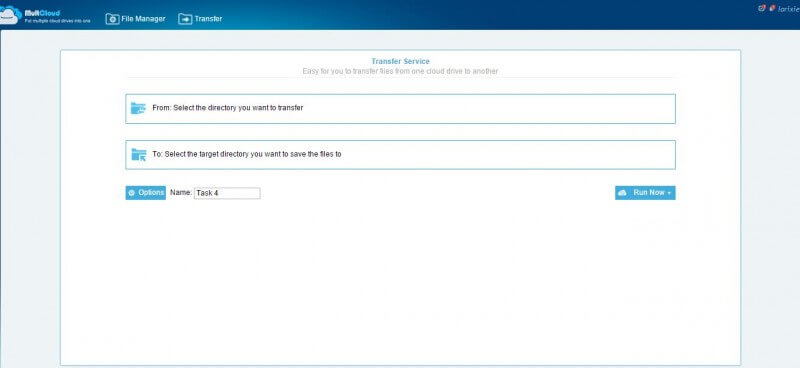If you have accounts in several cloud storage services, say four different accounts, won’t it be troublesome to manage them? Whether it is Google Drive, OneDrive, or DropBox. It’s a little bit annoying when you forget where you transferred those important files that you need as soon as possible. Multcloud is a convenient way of accessing multiple online cloud drives through the web, with no software installations necessary. MultCloud is a central management platform presented by AOMEI. It mainly serves users who have multiple cloud drives. The web service supports cloud storage services like Dropbox, Google Drive, OneDrive, Amazon S3, SugarSync, etc.
MultCloud 3.1 has been released. MultCloud 3.1 further improves the stability and speed of the transmission by optimizing the network environment. MultCloud 3.1 mainly added support replacing or skipping some files during file transfer and enhancing SFTP service: Support logging in with Private key.
How to Use MultCloud?
1. Enter the website: https://www.multcloud.com/; you need to click “Create an Account” or “Sign up” to get started, then activate your account in your verification email.
 2. After complete registration, you can add your cloud services, MultCloud supports 16 cloud storage services in the new version.
2. After complete registration, you can add your cloud services, MultCloud supports 16 cloud storage services in the new version.
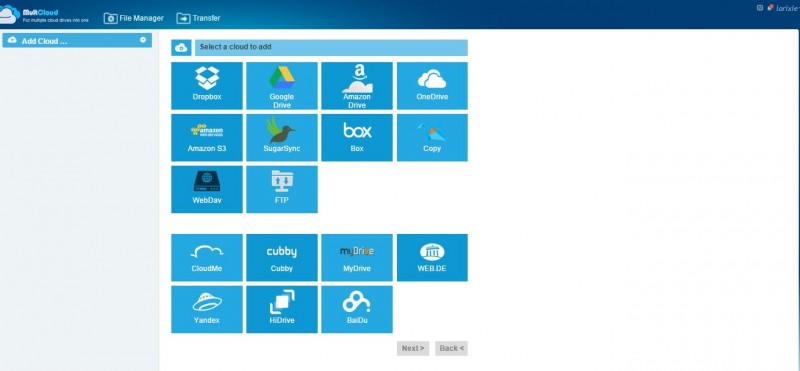 3. You need to sign in to your cloud drive, click “Allow” to authorize MultCloud; this can avoid important information retrieved by a third party.
3. You need to sign in to your cloud drive, click “Allow” to authorize MultCloud; this can avoid important information retrieved by a third party.
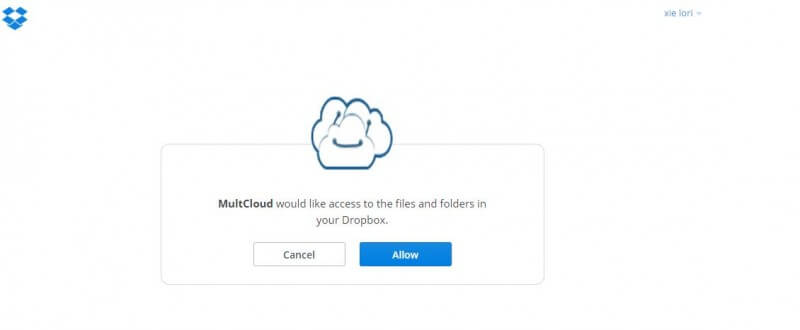 4. When you add all your cloud services on MultCloud, you can start managing files between your cloud drives; you can cut, copy, rename, delete files, etc. But MultCloud’s main function is scheduled to transfer. It allows you to set the daily, weekly, or monthly in the specific time for data transmission.
4. When you add all your cloud services on MultCloud, you can start managing files between your cloud drives; you can cut, copy, rename, delete files, etc. But MultCloud’s main function is scheduled to transfer. It allows you to set the daily, weekly, or monthly in the specific time for data transmission.
 5. You will receive email notifications after the transfer is completed.
5. You will receive email notifications after the transfer is completed.
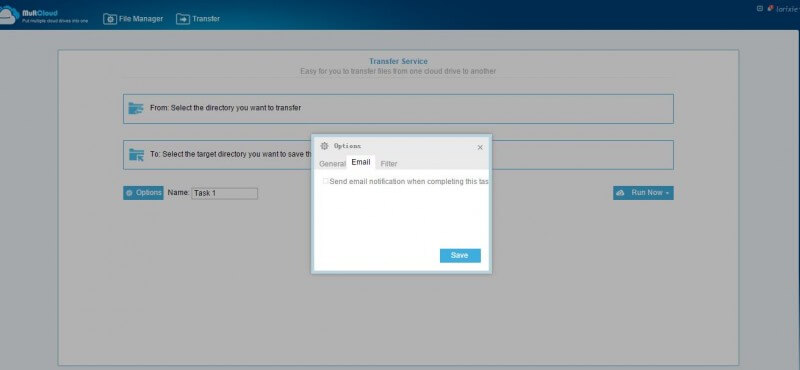 MultCloud is a 100% free service to access multiple cloud drives. MultCloud uses a new background of transmission technology that allows the server to get all of the data without being powered for all of the processes. It’s best to create an account and start using it today.
MultCloud is a 100% free service to access multiple cloud drives. MultCloud uses a new background of transmission technology that allows the server to get all of the data without being powered for all of the processes. It’s best to create an account and start using it today.
Update:
Some newly added features below about MultCloud 3.2.0:
1. Added the “replacement” option.
2.Upgrade OneDrive API and remove some limits.
3. Modified the bug of the amazon cloud drive.
4.Optimize transmission environment.